React Inspector
12 ratings
)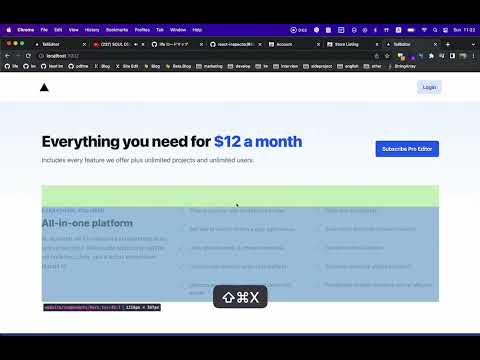
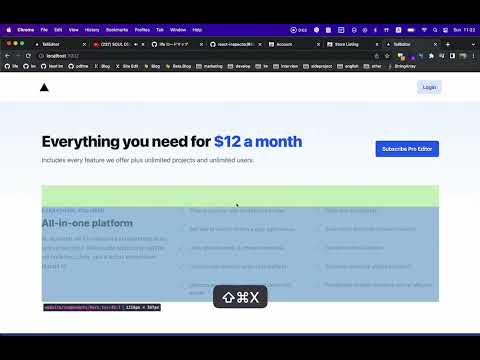
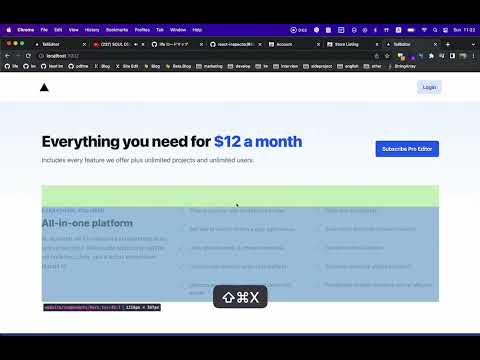
Overview
The Inspector launch with Ctrl+Shift+X (Command+Shift+X on Mac). You can detect and open the React component source code easily.
Easily detect React components source code from Chrome! ■Requirements ・Installed React Developer Tools ・Works only with development builds. ・Source code must be stored on local disk ■How it works The React Inspector accesses the __REACT_DEVTOOLS_GLOBAL_HOOK__ set globally by the React Devtools and finds the React Fiber in the HTML element that the inspector hovered over. The React Fiber contains information about the source code that will be added during development, so we use that information to open the editor. Detail: https://dev.to/handdot/published-chrome-extension-for-streamlined-react-development-23b ■Options It is possible to change the 'Open in Editor URL' from the extension's options page so that you can open it in an editor other than VSCode. ■Source Code This extension is Open source. so you can access from https://github.com/hand-dot/react-inspector. If you find a bug, please report it via Github!
3.5 out of 512 ratings
Details
- Version1.2.4
- UpdatedMarch 25, 2025
- Offered byhand-dot
- Size28.77KiB
- LanguagesEnglish
- Developer
Email
info@labelmake.jp - Non-traderThis developer has not identified itself as a trader. For consumers in the European Union, please note that consumer rights do not apply to contracts between you and this developer.
Privacy

This developer declares that your data is
- Not being sold to third parties, outside of the approved use cases
- Not being used or transferred for purposes that are unrelated to the item's core functionality
- Not being used or transferred to determine creditworthiness or for lending purposes
Support
For help with questions, suggestions, or problems, please open this page on your desktop browser