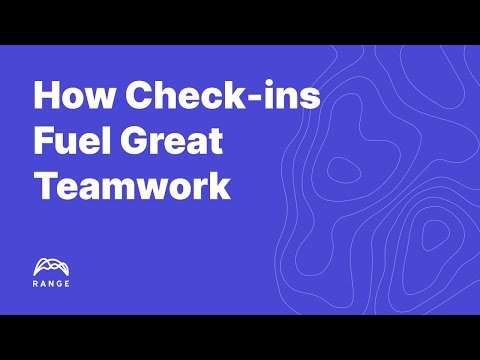
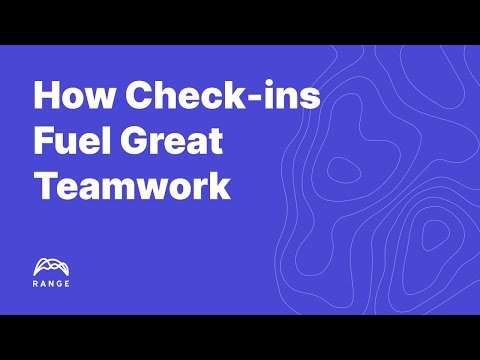
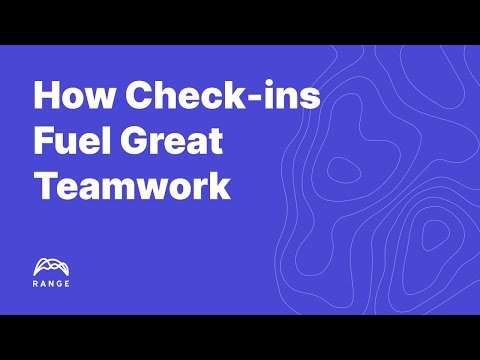
Overview
Capture work from your browser based tools and share progress with your team
Range is a powerful Check-in tool that keeps your team more connected, focused, and productive no matter where they’re working. With Range Sync for Chrome, you can: ✏️. Easily log your work — Just click the Range icon in Chrome to add any webpage to your Check-in. 🔁 Sync activity from dozens of sites — Choose which websites sync activity to Range in the background. So when you write a Check-in Range, important links will be there for you to include. See the full list of apps you can connect through Range Sync at https://www.range.co/apps/chrome Open source. Contribute at https://github.com/range-labs/range-sync
5 out of 52 ratings
Details
- Version2.5.3
- UpdatedSeptember 13, 2022
- Size345KiB
- LanguagesEnglish (United States)
- DeveloperRange Labs Inc.Website
268 Bush St #2632 San Francisco, CA 94104-3503 USEmail
ops@range.coPhone
+1 415-366-6165 - TraderThis developer has identified itself as a trader per the definition from the European Union and committed to only offer products or services that comply with EU laws.
Privacy
Range Sync for Chrome has disclosed the following information regarding the collection and usage of your data. More detailed information can be found in the developer's privacy policy.
Range Sync for Chrome handles the following:
This developer declares that your data is
- Not being sold to third parties, outside of the approved use cases
- Not being used or transferred for purposes that are unrelated to the item's core functionality
- Not being used or transferred to determine creditworthiness or for lending purposes
Support
For help with questions, suggestions, or problems, visit the developer's support site