RabbitHole
5 ratings
)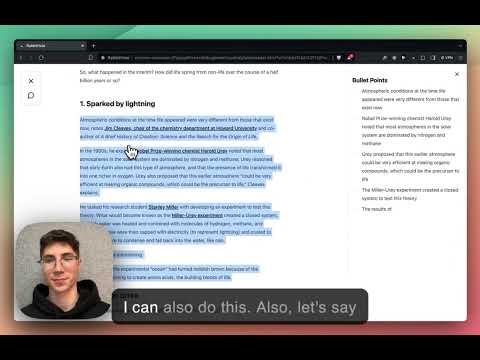
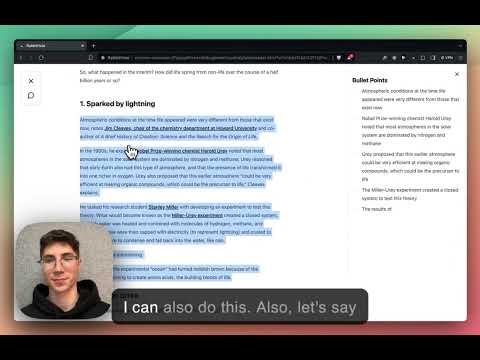
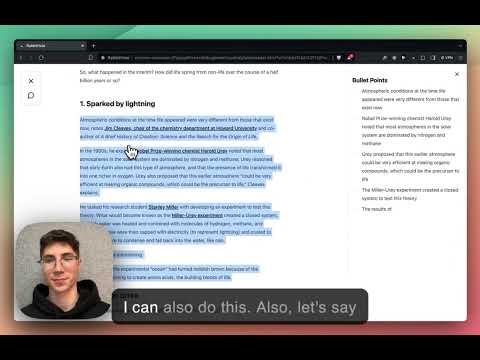
Overview
Read and understand articles faster.
When you're reading an article online you can press the keyboard shortcut Opt+L (Alt+L on Windows) and this will bring you in "Reading Mode". In "Reading Mode", all the distractions are removed and you can use features to read and understand the article faster. The features include: - summarize paragraphs - turn paragraphs into bullet points - translate sentence into 40+ languages - do a google search for a concept you don't know without leaving the page - chat with the article: ask questions and get clear and direct answers without having to read the entire article
5 out of 55 ratings
Details
- Version0.0.1
- UpdatedMarch 23, 2024
- Size2.39MiB
- LanguagesEnglish
- Developer
Email
mattiapomelli@gmail.com - Non-traderThis developer has not identified itself as a trader. For consumers in the European Union, please note that consumer rights do not apply to contracts between you and this developer.
Privacy

RabbitHole has disclosed the following information regarding the collection and usage of your data. More detailed information can be found in the developer's privacy policy.
RabbitHole handles the following:
This developer declares that your data is
- Not being sold to third parties, outside of the approved use cases
- Not being used or transferred for purposes that are unrelated to the item's core functionality
- Not being used or transferred to determine creditworthiness or for lending purposes