quickprompt - Prompt Manager for ChatGPT and Claude
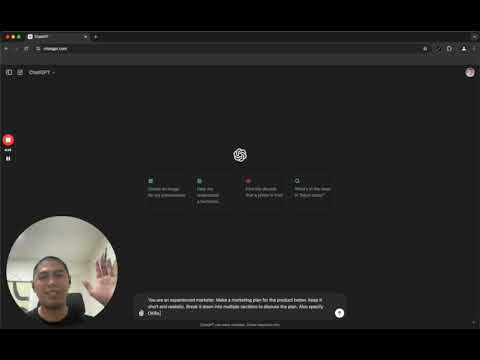
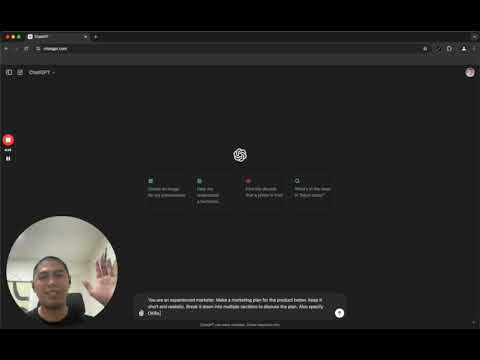
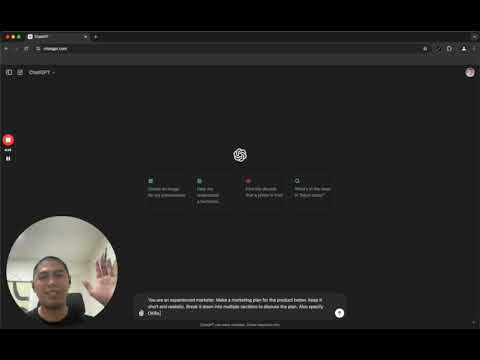
Overview
Never lose prompts again
Effortlessly save, organize, and reuse your favorite prompts for faster and smarter conversations. quickprompt saves you time from switching tabs and having to copy and paste your most used prompts. With quickprompt, you can access your prompts straight from within ChatGPT or Claude by typing "/" in the input field. Continue typing to filter out your prompts or use your keyboard's arrow keys to navigate. Press the "Tab" key to quickly insert your prompt into the input field and you're done! Features: - Save unlimited prompts* - Organize prompts into folders* - Privacy focused, all your data is stored on your local machine 🔒 - Light & dark mode ☀️🌙 - Quick access to saved prompts in ChatGPT ⚡ - Quick access to saved prompts in Claude - Backup and restore saved prompts* - Save prompts from chats (Coming soon)* * - Pro version required, free version is limited to 10 prompts
5 out of 53 ratings
Details
- Version0.1.1
- UpdatedJanuary 30, 2025
- FeaturesOffers in-app purchases
- Size137KiB
- LanguagesEnglish
- DeveloperWebsite
Email
kevin.gray.chan@gmail.com - Non-traderThis developer has not identified itself as a trader. For consumers in the European Union, please note that consumer rights do not apply to contracts between you and this developer.
Privacy

quickprompt - Prompt Manager for ChatGPT and Claude has disclosed the following information regarding the collection and usage of your data. More detailed information can be found in the developer's privacy policy.
quickprompt - Prompt Manager for ChatGPT and Claude handles the following:
This developer declares that your data is
- Not being sold to third parties, outside of the approved use cases
- Not being used or transferred for purposes that are unrelated to the item's core functionality
- Not being used or transferred to determine creditworthiness or for lending purposes