QuickForm - Autofill Forms Quickly
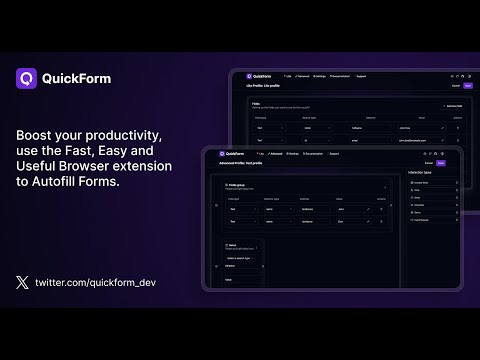
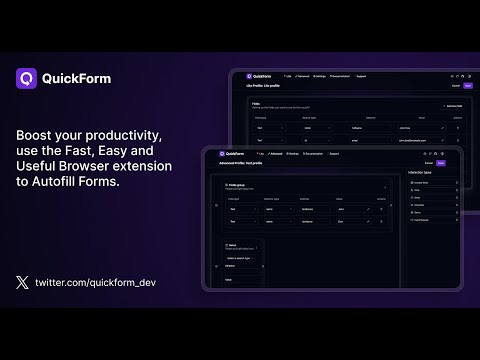
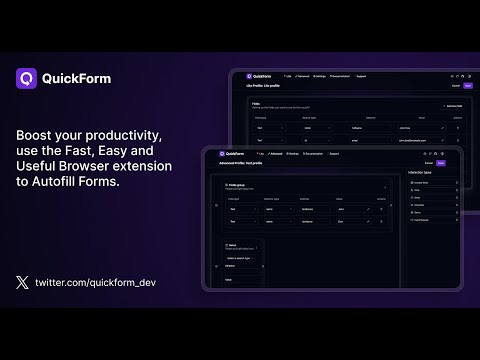
Overview
Speed up form filling online with QuickForm – perfect to autofill any type of forms
QuickForm - The Ultimate Autofill Chrome Extension for Effortless Form Filling Are you tired of filling out repetitive online forms? QuickForm is the perfect solution—a powerful Chrome extension designed to autofill any type of form quickly and effortlessly 🚀. With QuickForm, automate form filling in Chrome and save valuable time. Key Features: 🔥 Form Autodetect/Record Mode: Automatically detect and record form fields for seamless autofill. 👋 User-Friendly Interface: Simple and intuitive design for easy navigation and setup. ⚡ Fast Access: Autofill forms directly from the toolbar icon or by right-clicking to use the context menu. 🏎️💨 Quick Profile Setup: Create multiple profiles for different form-filling needs. ✅ Supports All Form Fields: Input, textarea, checkbox, radio buttons, select dropdowns, and more. 🖱️ Auto-Click Feature: Automate clicks after form filling to streamline your workflow. ⏳ Delay Options: Set delays to handle page loads or dynamic content rendering. 📄 Profile Duplication: Duplicate profiles to easily manage similar forms. 🎨 Customizable Autofill Animation: Adjust the speed of autofill animations. 🔗 URL-Specific Profiles: Link profiles to specific websites for automatic form filling. 📥📤 Import/Export Profiles: Backup and transfer your form-filling profiles with ease. Why Use QuickForm? 🤖 Automate Form Filling in Chrome: Simplify the process of filling out online forms. ⏳ Increase Productivity: Save time on repetitive tasks and focus on what's important. 🔄 Versatile Form Filler: Handles simple to complex forms, including those with dynamic content. 🔒 Secure and Private: Your data stays on your device; QuickForm does not send any information over the internet. Privacy and Security QuickForm values your privacy. The extension does not monitor your browsing activity or transmit data online 🔒. All your autofill profiles are stored locally on your computer 🖥️. Please be aware that the data is stored in plain text; ensure your device is secure to prevent unauthorized access 🔐. Experience the convenience of automated form filling with QuickForm—the essential autofill Chrome extension. Download now and make form filling fast, easy, and secure 🌟.
4.0 out of 554 ratings
Details
- Version1.10.2
- UpdatedJanuary 21, 2026
- Size2.11MiB
- LanguagesEnglish
- DeveloperWebsite
Email
quickform.pro@gmail.com - Non-traderThis developer has not identified itself as a trader. For consumers in the European Union, please note that consumer rights do not apply to contracts between you and this developer.
Privacy
QuickForm - Autofill Forms Quickly has disclosed the following information regarding the collection and usage of your data. More detailed information can be found in the developer's privacy policy.
QuickForm - Autofill Forms Quickly handles the following:
This developer declares that your data is
- Not being sold to third parties, outside of the approved use cases
- Not being used or transferred for purposes that are unrelated to the item's core functionality
- Not being used or transferred to determine creditworthiness or for lending purposes
Support
For help with questions, suggestions, or problems, visit the developer's support site