QuickFill
1 rating
)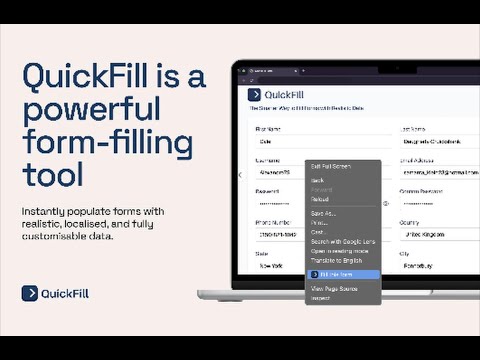
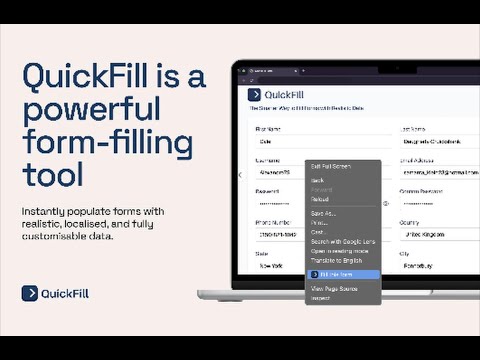
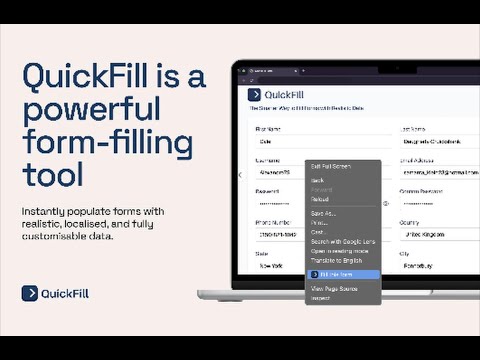
Overview
Instantly fill inputs with meaningful test data - built for developers and QA engineers!
QuickFill is a powerful form-filling tool built specifically for developers and testers who work with form-heavy websites. Instantly populate forms with realistic, localized, and fully customizable data — whether you're building signup flows, testing validations, or running demos. Unlike basic fillers, QuickFill gives you full control over how and what gets filled, making it ideal for real-world testing at speed. 🔥 Why Choose QuickFill? - Localised, Realistic Data: Generate form entries that reflect the real world, tailored to your selected region (e.g., Nigerian phone numbers, UK postcodes, US names). - Industry-Specific Customization: Customize generated data to match your domain — fintech, healthcare, e-commerce, education, and more. - Multiple Profiles: Switch between user profiles to simulate different personas and scenarios — perfect for QA and UX testing. - Smart Field Matching: Automatically maps both labelled and unlabelled input fields with intelligent detection. - Keyboard Shortcuts: Fill forms in one click or keystroke with fully customizable shortcuts that boost your productivity. - Custom Input Triggers: Automatically trigger input events (like blur/change) after filling, ensuring seamless integration with reactive frameworks. - Confirm Fields Logic: Automatically repeat values for "Confirm Password" or "Email Confirmation" fields. - CAPTCHA & Hidden Field Handling: Skips CAPTCHAs, disabled fields, and readonly inputs — so you only focus on what matters. - Robust Custom Fields Library: Use built-in fields like job titles, company names, tax IDs, or define your own. 🚀 Key Use Cases - Developers: Test forms at speed, with region-specific or domain-specific data that mirrors real user input. - Testers & QA Engineers: Simulate edge cases, error handling, and form validations across different user profiles. - Product Managers & Designers: Fill out flows instantly for quick walkthroughs and demos without setup hassle. ✅ Built to Save You Time Whether you're filling one form or a hundred, QuickFill cuts down the tedious work and makes testing a breeze. Stop copying and pasting dummy data. Let QuickFill do it — intelligently. ✨ Try It Out – Start Saving Time Instantly Install QuickFill and boost your development and testing productivity. Configure it once, use it everywhere. 👉 Built by developers, for developers.
5 out of 51 rating
Details
- Version1.0.0
- UpdatedJuly 8, 2025
- Offered byebukaodini
- Size1.0MiB
- LanguagesEnglish
- Developer
Email
ebukaodini+chrome+web+store@gmail.com - Non-traderThis developer has not identified itself as a trader. For consumers in the European Union, please note that consumer rights do not apply to contracts between you and this developer.
Privacy

This developer declares that your data is
- Not being sold to third parties, outside of the approved use cases
- Not being used or transferred for purposes that are unrelated to the item's core functionality
- Not being used or transferred to determine creditworthiness or for lending purposes
Support
For help with questions, suggestions, or problems, please open this page on your desktop browser