Quicker Tab Switcher
1 rating
)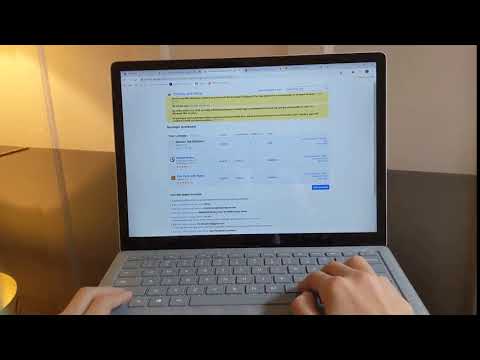
Overview
Switch tabs faster using ctrl+period to go left and ctrl+comma to go right.
The Quicker Tab Switcher allows you to switch easily between tabs without the mouse. Use ctrl+period to go right one tab, and ctrl+comma to go left one tab (command+period and command+comma on macOS). If you find yourself switching tabs a lot and spending too much time and effort doing that, this extension is for you! It is now easier and faster to switch tabs in a window! This extension requires no permissions because it is a very simple program. You can view the commented source code at https://github.com/i8sumPi/quickerTabSwitcher/. Created my free logo at LogoMakr.com
5 out of 51 rating
Details
- Version1.0
- UpdatedJanuary 1, 2020
- Offered byKira L
- Size9.11KiB
- LanguagesEnglish (United States)
- DeveloperKira Lewis
999999999999 Scranton, PA 99999 United StatesEmail
chromestore@kiraprograms.com - Non-traderThis developer has not identified itself as a trader. For consumers in the European Union, please note that consumer rights do not apply to contracts between you and this developer.
Privacy

Support
For help with questions, suggestions, or problems, please open this page on your desktop browser