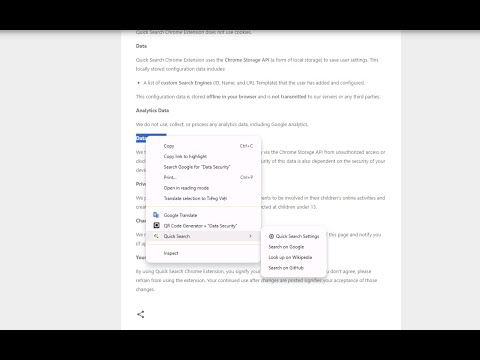
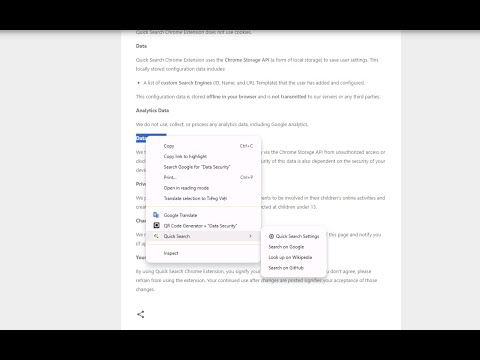
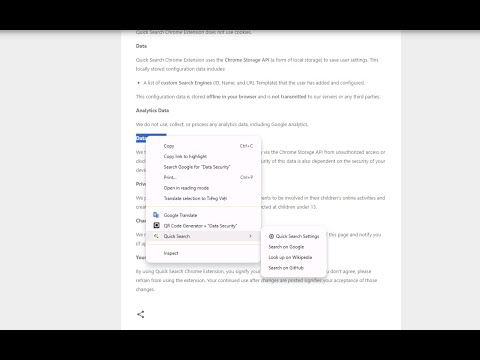
Overview
Add, manage, and execute quick searches using the Context Menu.
Quick Search: Customizable Context Menu Search Tool Supercharge your browsing by instantly searching selected text on any website using your preferred search engines. Stop the copy-paste-switch-tab routine; simply highlight text, right-click, and select your target search engine to execute a quick search. Key Features: 1/ Fully Customizable Search Engines: Add, edit, or delete any search engine you need. Define a custom name and a URL template with a keyword placeholder to integrate any website with a search function. 2/ Seamless Right-Click Integration: The extension dynamically creates a main "Quick Search" menu item that appears only when text is selected. 3/ Efficient Search Execution: Execute your search in a new browser tab, taking the selected text as the keyword for the search query. 4/ Configuration Management: Easily back up your custom search engine list using the Export function and restore it on any machine with the Import feature. All configuration data is saved using the Chrome Storage API for persistent storage.
0 out of 5No ratings
Details
- Version1.1
- UpdatedNovember 24, 2025
- Size21.03KiB
- Languages2 languages
- DeveloperWebsite
Email
admin@hamatim.com - Non-traderThis developer has not identified itself as a trader. For consumers in the European Union, please note that consumer rights do not apply to contracts between you and this developer.
Privacy

This developer declares that your data is
- Not being sold to third parties, outside of the approved use cases
- Not being used or transferred for purposes that are unrelated to the item's core functionality
- Not being used or transferred to determine creditworthiness or for lending purposes
Support
For help with questions, suggestions, or problems, visit the developer's support site