Quick Search Menu
5.0(
1 rating
)ExtensionFunctionality & UI9 users
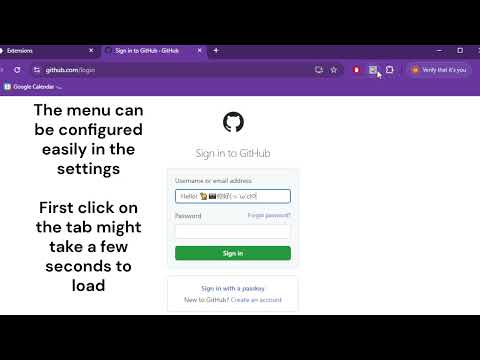
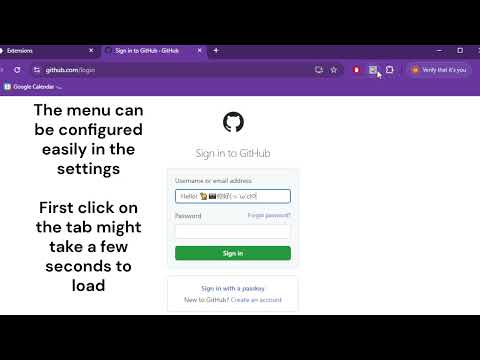
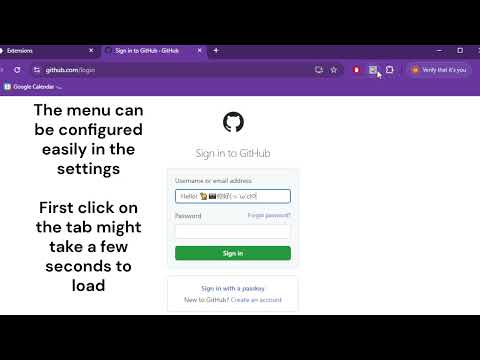
Overview
Easily search emojis/phrases/words with a simple menu. To use, go to any input box and type ':'
Open up the search menu while typing on any website by searching ':'. Quickly search between a list of configurable emojis/phrases/text. No data is stored by this extension, aside from your customised settings, which are stored locally in the browser. Code is fully open source on my github https://github.com/marcogroot/quick-search-menu-chrome-extension
5 out of 51 rating
Details
- Version1.1
- UpdatedJanuary 30, 2025
- Offered bymg.marcogroot
- Size77.95KiB
- LanguagesEnglish
- Developer
Email
mg.marcogroot@gmail.com - Non-traderThis developer has not identified itself as a trader. For consumers in the European Union, please note that consumer rights do not apply to contracts between you and this developer.
Privacy
The developer has disclosed that it will not collect or use your data.
This developer declares that your data is
- Not being sold to third parties, outside of the approved use cases
- Not being used or transferred for purposes that are unrelated to the item's core functionality
- Not being used or transferred to determine creditworthiness or for lending purposes