Quick Prompts
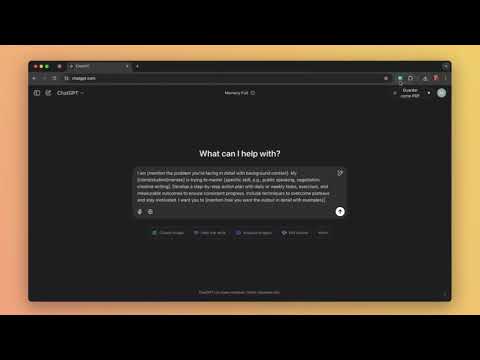
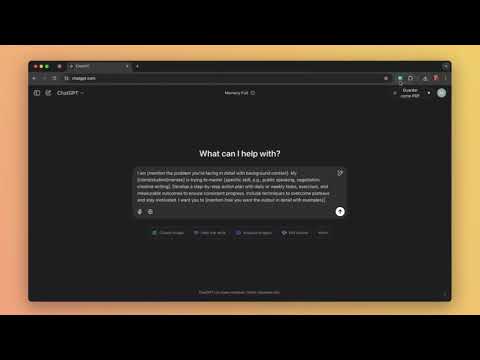
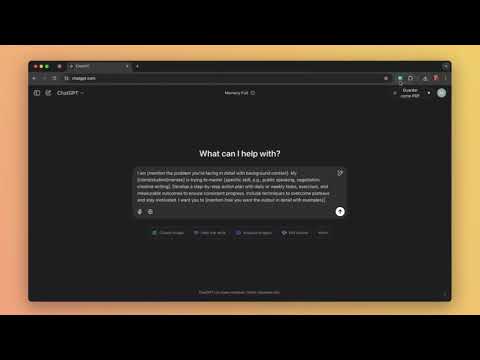
Overview
Save, organize, and retrieve prompts instantly with shortcuts. For ChatGPT, Claude and more - no setup needed.
Quick Prompts is designed to help you save, organize, and retrieve prompts instantly with shortcuts. Whether you are using ChatGPT, Claude, or any other prompt-based service, Quick Prompts makes it easy to manage your prompts without any setup required. With features like context menu integration, tag-based organization, and CSV export, Quick Prompts is the ultimate tool for enhancing your productivity. Key Features: Save Prompts - Add New Prompts: Easily save new prompts with a name, text, and tag. - Context Menu Integration: Save selected text as a prompt directly from the context menu. Organize Prompts - Tag-Based Organization: Organize your prompts using tags for easy retrieval. - Filter Prompts by Tags: Quickly filter prompts based on selected tags. Retrieve Prompts - Instant Retrieval: Retrieve and view saved prompts instantly. - Search by Shortcut: Use shortcuts to quickly find and insert prompts. Export Prompts - CSV Export: Export all your prompts to a CSV file for backup or sharing. Storage Management - Efficient Storage: Manage your prompts efficiently, ensuring storage limits are not exceeded. - Alerts for Storage Quota: Receive alerts when storage is nearly full, prompting you to delete some prompts. How to Use 1. Install the Extension: Add Quick Prompts to Chrome from the Chrome Web Store. 2. Open the Popup: Click the extension icon to open the popup interface. 3. Add a New Prompt: Click the "Add New Prompt" button, fill in the details, and save the prompt. 4. Manage Tags: Use the tag selection dropdown to organize and filter prompts. 5. Export Prompts: Click the "Export All Prompts" button to download a CSV file of all prompts. 6. Context Menu: Right-click selected text on any webpage and choose "Save as Prompt" to save it directly to the extension.
0 out of 5No ratings
Details
- Version1.0
- UpdatedFebruary 3, 2025
- Offered byroluquec
- Size55.64KiB
- LanguagesEnglish
- Developer
Email
roluquec@gmail.com - Non-traderThis developer has not identified itself as a trader. For consumers in the European Union, please note that consumer rights do not apply to contracts between you and this developer.
Privacy

This developer declares that your data is
- Not being sold to third parties, outside of the approved use cases
- Not being used or transferred for purposes that are unrelated to the item's core functionality
- Not being used or transferred to determine creditworthiness or for lending purposes