Quick Note Tab
3 ratings
)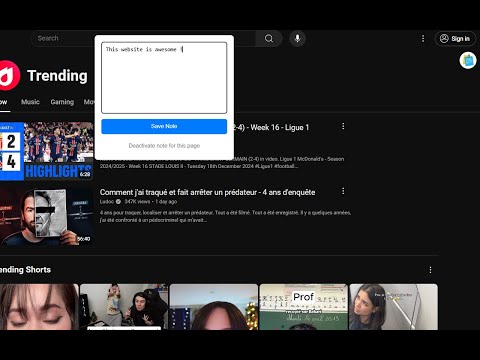
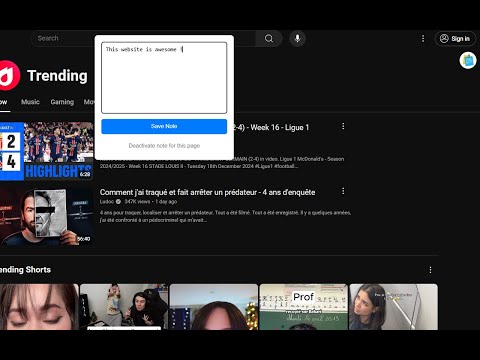
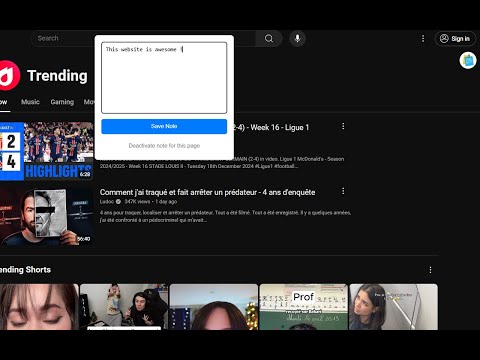
Overview
Take quick notes while browsing any webpage
This lightweight Chrome extension allows you to attach personalized notes to every website you visit. ✅ Site-Specific Notes: Automatically link notes to the URL you’re visiting. ✅ Easy to Use: Simple interface for quick note-taking and seamless saving. ✅ Secure Storage: All your notes are safely stored locally, ensuring privacy. ✅ Minimalist Design: Optimized for a distraction-free experience. ✅ Enable/Disable Notes: Disable notes for a specific site and re-enable them anytime by clicking the extension icon in the Chrome menu. How It Works: - Install QuickNoteTab on your browser. - Click the icon in the top-right corner of any webpage. (Pin the extension) - Write your note in the popup that appears and save it. - Revisit the same page later, and your note will be waiting for you! - Want to disable notes for a website? Simply click the extension icon in the Chrome menu to toggle it off or back on. Who Is This For? QuickNoteTab is perfect for students, professionals, researchers, and anyone who loves staying organized while browsing the web. Whether you’re taking notes for work, study, or personal projects, QuickNoteTab makes it effortless.
5 out of 53 ratings
Details
- Version3.0
- UpdatedJanuary 6, 2025
- Offered byalastralazar38
- Size533KiB
- LanguagesEnglish
- Developer
Email
sagenicolas38@gmail.com - Non-traderThis developer has not identified itself as a trader. For consumers in the European Union, please note that consumer rights do not apply to contracts between you and this developer.
Privacy

This developer declares that your data is
- Not being sold to third parties, outside of the approved use cases
- Not being used or transferred for purposes that are unrelated to the item's core functionality
- Not being used or transferred to determine creditworthiness or for lending purposes