Quick Line Break
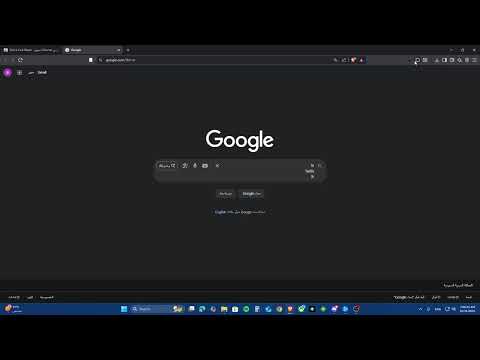
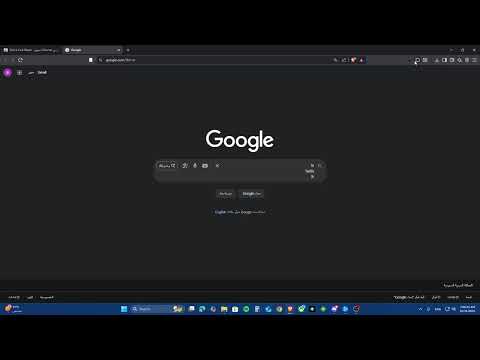
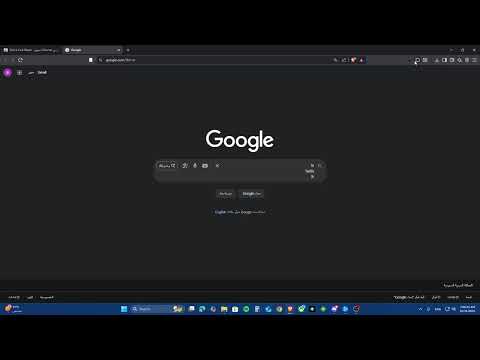
Overview
Inserts a line break (equivalent to Shift+Enter) with a single click on the extension icon in any active text field.
Quick Line Break: Instant New Line with a Click! Tired of pressing Shift + Enter every time you want to add a simple new line without creating a full paragraph? Do you sometimes forget this shortcut or find it cumbersome during fast typing in forums, comments, emails, or any other text field on the web? "Quick Line Break" is the perfect solution for you! Simply put, this lightweight and useful extension gives you the ability to insert a forced line break (just like Shift + Enter) with a single click on its icon in the browser's toolbar. No more searching for shortcuts or interrupting your writing flow! Why you'll love Quick Line Break: Super Easy: One click is all it takes. No complicated settings or confusing interface. Save Time and Effort: Speed up the process of formatting simple texts and make it smoother. Improve Writing Experience: Focus on your ideas and content, and let the extension handle the details of line breaks. Widely Compatible: The extension works effectively on most common text input fields, including text areas (<textarea>) and content-editable elements (contenteditable) used by many modern websites. Perfect for: Writing comments and replies in forums and social media. Quickly formatting emails. Creating simple bullet points within any text field. Any situation where you need precise control over line breaks without creating new paragraphs. Lightweight and Efficient: A simple extension that performs one function excellently without consuming your device's resources. How does it work? Place your cursor in any text field on a webpage. Click the "Quick Line Break" extension icon in your browser's toolbar. Watch the magic! A forced new line is inserted instantly where you placed your cursor. Say goodbye to the hassle of Shift + Enter and hello to simplicity and efficiency with "Quick Line Break"! Install it now and make your web writing experience more comfortable and seamless. Note: This extension strives to work on as many text fields as possible. If you encounter any issues on a specific site, we appreciate your feedback to help improve the extension.
5 out of 51 rating
Details
- Version1.1
- UpdatedOctober 31, 2025
- Size13.83KiB
- LanguagesEnglish
- DeveloperWebsite
Email
azd7020@gmail.com - Non-traderThis developer has not identified itself as a trader. For consumers in the European Union, please note that consumer rights do not apply to contracts between you and this developer.
Privacy

This developer declares that your data is
- Not being sold to third parties, outside of the approved use cases
- Not being used or transferred for purposes that are unrelated to the item's core functionality
- Not being used or transferred to determine creditworthiness or for lending purposes
Support
For help with questions, suggestions, or problems, please open this page on your desktop browser