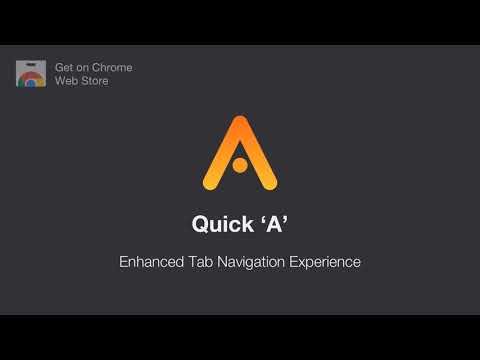
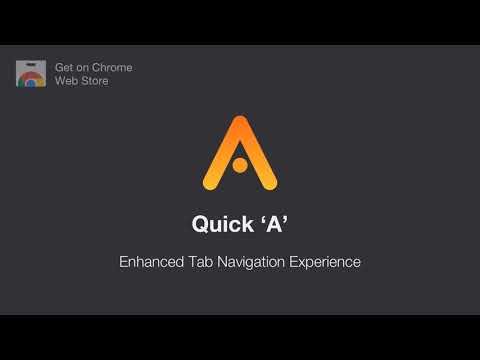
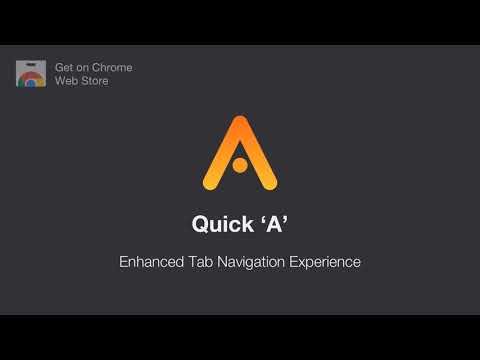
Overview
Quick Access to all browser tabs
Search, group and navigate through all open browser tabs without a struggle. Improve your online productivity and save time on switching tabs. Are you familiar with MacOs Spotlight search or Ctrl + Tab on Windows? Quick ‘K’ brings a similar user experience to your Chrome browser. With the Quick ‘K’ too many tabs is not a problem anymore. Switch tabs like a boss 😎 Features: + Tab Search by title and domain name (just start typing) + Tab Grouping by a domain name + Full keyboard control, navigate without a mouse + Customize your quick key (chrome://extensions/shortcuts ) + Two personalized layout designs adjusted for keyboard or mouse users Feel free to suggest any new feature, I am reading every feedback to make Quick ‘A’ better :) Why is Quick ‘K’ better than native browser tab navigation? https://uxdesign.cc/stop-user-discrimination-start-using-personas-8990ec67f164 Made by shortcut user for shortcut users ❤️
4.5 out of 564 ratings
Details
- Version1.0.1
- UpdatedMarch 18, 2022
- Size163KiB
- LanguagesEnglish
- DeveloperWebsite
Email
artrayd@gmail.com - Non-traderThis developer has not identified itself as a trader. For consumers in the European Union, please note that consumer rights do not apply to contracts between you and this developer.
Privacy

This developer declares that your data is
- Not being sold to third parties, outside of the approved use cases
- Not being used or transferred for purposes that are unrelated to the item's core functionality
- Not being used or transferred to determine creditworthiness or for lending purposes
Support
For help with questions, suggestions, or problems, please open this page on your desktop browser