Quick Dictionary
93 ratings
)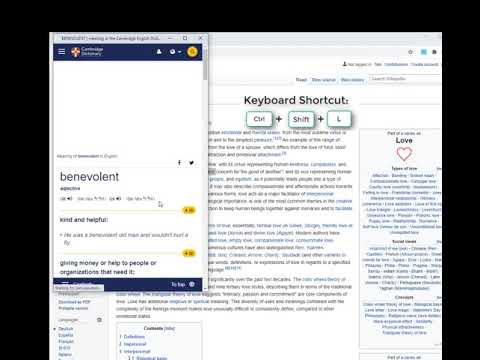
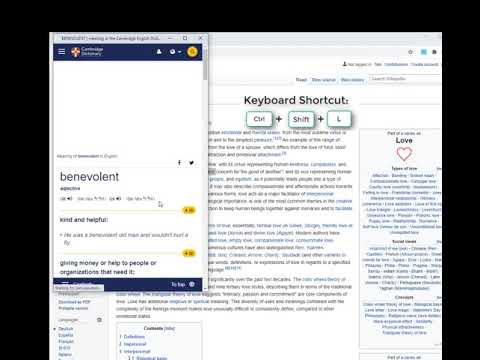
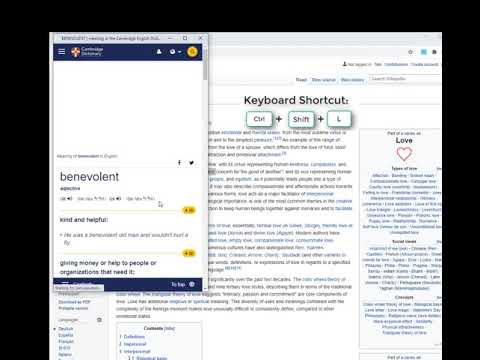
Overview
search your dictionary cambridge on the go
Quick Dictionary (QD) is your dictionary on the go. Quickly lookup any word while surfing the web; look up work on most website Quick Dictionary utilize Dictionary Cambridge online to look up new word, pronunciation (US&UK). Use QD in two ways: 1. With context menu -double-click on the word to select it -Right-click to the text -Click Quick Dictionary 2. With Keyboard shortcut - double-click on the word to select it - Enter Hotkey: Ctrl + Shift + L Feature: - Dictionary open in a new popup windows and reuse the same popup window for the next lookup (so you will not be overwhelmed with new windows). - Disable or Enable the Auto-speak feature - Listen in US or UK pronunciation Thank you for using this Chrome extension. Feel free to share it with others.
4.9 out of 593 ratings
Google doesn't verify reviews. Learn more about results and reviews.
Details
- Version1.0.1
- UpdatedJune 29, 2020
- Offered byTech Board
- Size63.95KiB
- LanguagesEnglish (United States)
- Developer
Email
beckerboarder@gmail.com - Non-traderThis developer has not identified itself as a trader. For consumers in the European Union, please note that consumer rights do not apply to contracts between you and this developer.