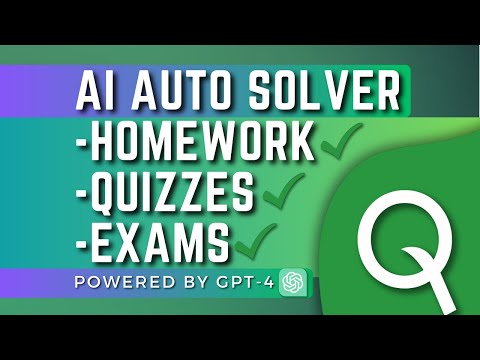
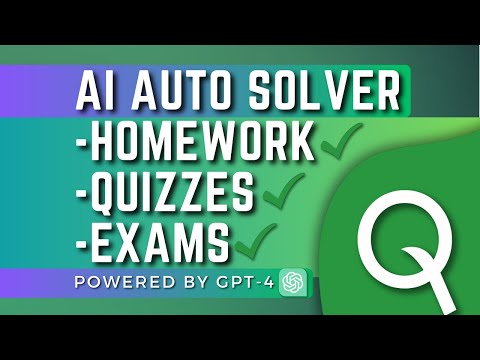
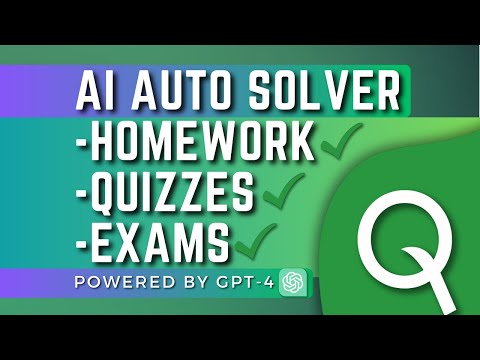
Overview
Learn smarter, not harder.
Quibble harnesses the capabilities of the latest AI learning tools to assist students in effortlessly answering their homework, quiz, and exam questions. Features: - Advanced Multilayer AI Model: Quibble uses a sophisticated approach to answering your questions. Using a layered approach, we have developed a way to drastically improve accuracy. How the Multi-Layered Model Works: Question Interpreter -> Dedicated Assistant (Including Math) -> Answer Verification/Explanation - Learning Mode: Learn as you go with the new Learning Mode (Available on Canvas). - Expert AI: Quibble Expert uses the latest advancements in AI to answer your question. - Auto-Fill: Just click a single button and Quibble will select answers for the entire assignment for you. - Snipping Tool: Take a screenshot of any question on your page, including questions with diagram images! - Explain Answers: Quibble will automatically explain answers to most questions. - Universally Compatible: If your learning platform isn't compatible with Auto-Fill, just highlight text, right click, and select the context menu icon to display the answer. - Utmost Privacy & Security: Operates privately atop your LMS platform without tapping into its API. Your academic integrity remains intact. Quick Setup Guide: 1. Install Quibble from the Chrome Store. 2. Create an account on our website: https://getquibble.com 3. Login through the extension to your Quibble account. What's new: v0.5.2 - 0.5.6 - Adjusted support for some platforms. Small bug fixes. v0.5.1 - Extension disable slider. Click the button next to "Quibble" in the popup to disable or enable the extension - Small UI fixes and various other improvements v0.5.0 - Multilayer AI Model: Using a layered approach, we have developed a way to drastically improve accuracy. - Learning Mode: Learn as you go with the new Learning Mode (Available on Canvas). - Plethora of UI improvements for streamlined use and visual appeal. - Tokenized usage tracking (question limits have been replaced). v0.4.1 - Fixed styling bug causing webpages to have white backgrounds - Various improvements to background processes v0.4.0 - Math Mode: Our state-of-the art math solver will answer any math question tested up to calculus and linear algebra - UI improvements - Fixes to snipping tool on Mac/OSX v0.3.4 - Fixed some styling issues and improved functionality v0.3.3: - Fixed issue with specific platforms Auto-Fill after a recent updates v0.3.2: - Added support for additional platforms Auto-Fill feature v0.3.1: - Fixed minor issue with Auto-Select button v0.3.0: - Added "Snipping Tool": Using the power of AI Vision, Quibble now allows you to take screenshots of any part of a webpage to answer a question with images -Various small bug fixes and improvements v0.2.2: -Full Auto-Select Functionality v0.2.1: - Right-Click feature now supports all URLs - Integration with newer version of Blackboard - Canvas auto-fill now tracks answered questions correctly - Fixed minor issue with chrome local storage settings v0.2: - Fixed minor issue with Auto-Fill - Fixed "Expert Mode" switch toggle issue Known issues: - Explanation bubbles placed by auto-fill will lose their size after rapid selections in succession
4.3 out of 515 ratings
Details
- Version0.5.6
- UpdatedFebruary 15, 2025
- FeaturesOffers in-app purchases
- Size69.7KiB
- LanguagesEnglish
- Developer
- Non-traderThis developer has not identified itself as a trader. For consumers in the European Union, please note that consumer rights do not apply to contracts between you and this developer.
Privacy

Quibble - Homework Helper has disclosed the following information regarding the collection and usage of your data. More detailed information can be found in the developer's privacy policy.
Quibble - Homework Helper handles the following:
This developer declares that your data is
- Not being sold to third parties, outside of the approved use cases
- Not being used or transferred for purposes that are unrelated to the item's core functionality
- Not being used or transferred to determine creditworthiness or for lending purposes
Support
For help with questions, suggestions, or problems, visit the developer's support site