QR Code Pro - Capture & Generate QR Codes
1 rating
)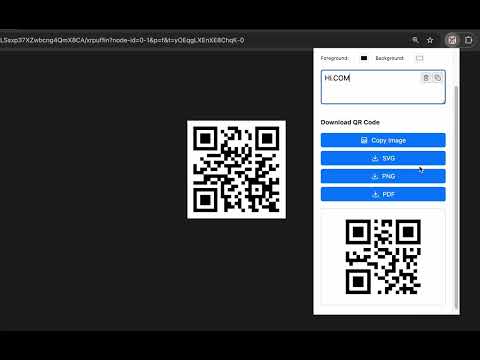
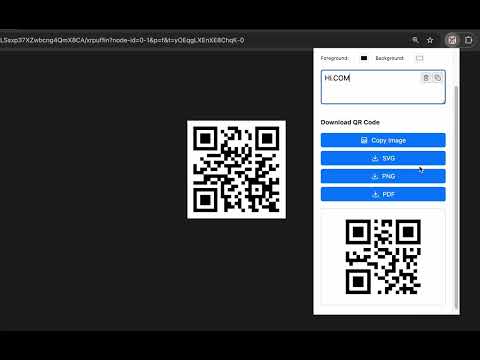
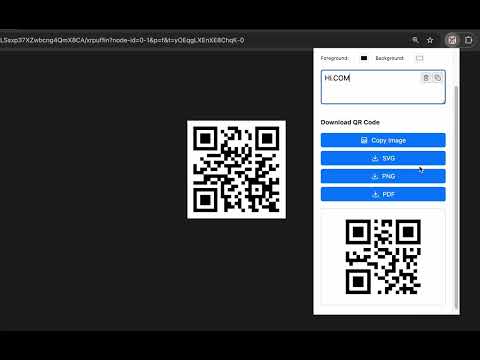
Overview
Capture & generate QR codes – read any on-page QR with a snipping tool or create custom QR codes. Download as SVG, PNG, or PDF.
QR Code Pro is your all-in-one extension for working with QR codes right in the browser. 🚀 Scan QR Codes Fast • Read any QR code with a snipping tool. • Scan QR codes directly from any website. • Scan History: Quickly find codes you've scanned before. 🛠️ Create Custom QR Codes • Easy Generator: Make QR codes for any given text. • Change Colors: Customize your QR code's look to match your style or brand. • Add a Logo: Overlay your own logo or image, automatically scaled to the largest possible size for best visibility. • Live Preview: See exactly how your code will look as you edit. • Copy QR Code: Instantly copy your QR code as SVG or PNG for web use. • Download: Save your QR code as a high-quality SVG or PNG file. 🔒 100% Private & Secure • Works Offline: All scanning and generating happens only on your computer. • No Data Sent or Collected: Your information never leaves your browser. Totally private. Why You'll Love QR Code Pro • Super Convenient: Scan and create without switching tabs or apps. • Saves Time: Perfect for quickly checking codes—no need to use your phone. • Beautiful and Intuitive: Modern, easy-to-use interface. • No Clutter: Simple, streamlined experience—no unnecessary options. • Install QR Code Pro now for the easiest, most powerful way to handle QR codes in your browser!
5 out of 51 rating
Details
- Version1.0.2
- UpdatedMay 13, 2025
- Offered byShant Melikyan
- Size111KiB
- LanguagesEnglish
- Developer
Email
info@shantmelikyan.com - Non-traderThis developer has not identified itself as a trader. For consumers in the European Union, please note that consumer rights do not apply to contracts between you and this developer.
Privacy
This developer declares that your data is
- Not being sold to third parties, outside of the approved use cases
- Not being used or transferred for purposes that are unrelated to the item's core functionality
- Not being used or transferred to determine creditworthiness or for lending purposes