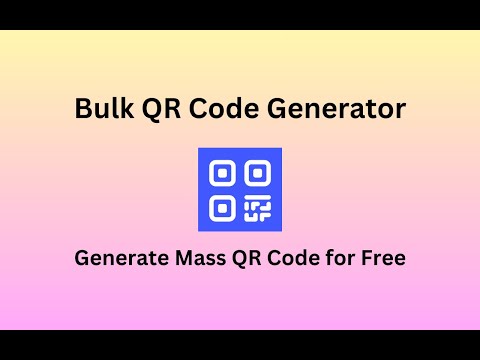
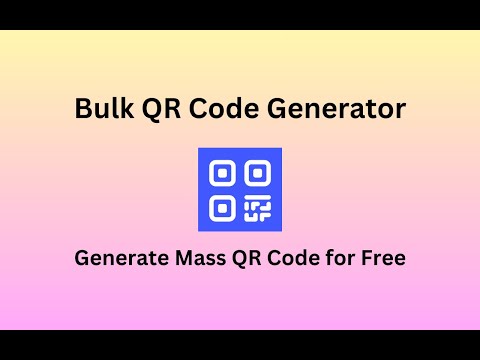
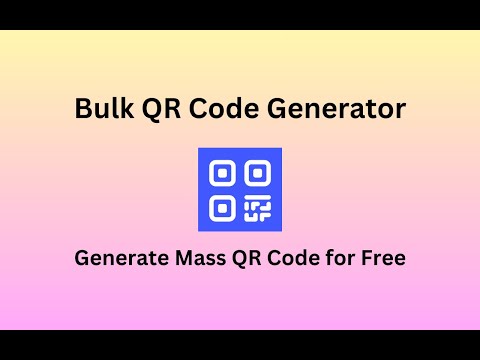
Overview
Easily create, customize, and download multiple QR codes at once. Supports text, CSV, and Excel inputs.
Bulk QR Code Generator: Create mass QR Codes for free. Bulk QR Code Generator is a powerful browser extension that enables you to generate multiple QR codes at once for free. To use it, simply enter each QR code's content on a new line or import data from Excel, CSV, or text files. You can customize the colors and sizes of your QR codes as needed. Key Features - Batch QR code generation: Create multiple QR codes simultaneously - Packaged download: Get all your QR codes in a single, convenient zip file - Flexible input options: Enter text directly or upload CSV/Excel files - Customization options: Personalize your QR codes with custom colors, sizes, formats, and logos. How to Use Muti QR Code Creator? 1. Click the extension icon to open the main interface. 2. Enter your text in the input box, with each line generating a separate QR code. Click "Generate QR Code" to proceed to the customization page. 3. (Optional) Review your input text or upload a CSV/Excel file to add more content. 4. (Optional) Customize your QR codes by adjusting colors, sizes, and image format, and adding a custom logo. 5. Click "Generate" to create your QR codes. Once complete, you can download them as a compressed file or download them one by one. Transform the way you create QR codes with Bulk QR Code Creator – your go-to tool for efficient, customizable, and secure QR code generation.
5 out of 57 ratings
Details
- Version1.0.3
- UpdatedJuly 9, 2025
- Size2.24MiB
- Languages54 languages
- DeveloperWebsite
Email
support@extensionsbox.com - Non-traderThis developer has not identified itself as a trader. For consumers in the European Union, please note that consumer rights do not apply to contracts between you and this developer.
Privacy

QR Code Generator has disclosed the following information regarding the collection and usage of your data. More detailed information can be found in the developer's privacy policy.
QR Code Generator handles the following:
This developer declares that your data is
- Not being sold to third parties, outside of the approved use cases
- Not being used or transferred for purposes that are unrelated to the item's core functionality
- Not being used or transferred to determine creditworthiness or for lending purposes
Support
For help with questions, suggestions, or problems, please open this page on your desktop browser