Pulze.ai - Make life easier with AI
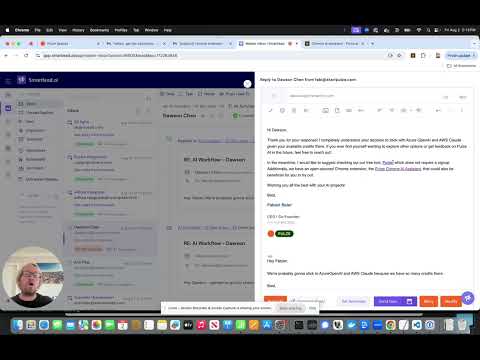
Overview
Pulze.ai enables users to connect daily tools with personalized Spaces, and more for free.
Pulze.ai - AI-Powered Productivity Boost 🚀 Supercharge your daily communication with Pulze.ai, the intelligent assistant that seamlessly integrates with your favorite platforms. Create custom AI Spaces for various purposes and switch between them effortlessly to enhance your productivity across different tasks and roles. 💬✨ Important: Getting Started 🏁 Before using this extension: 1. Visit https://www.pulze.ai 🌐 2. Sign up for an account 📝 3. Create your first AI Space 🎨 Key Features: 🌟 - Smart Responses: Generate context-aware replies with a single click. 💡 - Text Insights: Analyze and gain valuable insights from any selected text. 🔍 - Multi-Platform Support: Works seamlessly with Gmail, Smartlead, and WhatsApp Web. 🔗 - Customizable AI Spaces: Create and manage multiple AI assistants tailored to specific needs. 🎭 - Easy Switching: Quickly switch between different AI Spaces for various tasks. 🔄 - Privacy-Focused: Your data stays secure; processing happens on our servers, not your device. 🔒 - Intuitive Interface: Simple "Pulze it!" button for instant AI assistance. 🔘 How It Works: 🛠️ 1. Sign up at https://www.pulze.ai and create your AI Spaces. 🖥️ 2. Install the Pulze.ai Chrome extension. 🧩 3. Connect your AI Spaces to your preferred platforms (Gmail, Smartlead, or WhatsApp). 🔗 4. When composing a message, click the "Pulze it!" button. ✨ 5. For text insights, select any text on a webpage and click the "Pulze it!" button that appears. 📊 6. Pulze.ai generates a smart, contextual response or provides insightful analysis based on the active Space. 🤖 7. Edit, send, or regenerate the response as needed. ✏️ Unleash the Power of Custom AI Spaces 💪 Create specialized Spaces for different aspects of your work or life. Customer Support Space 🎧: - Upload your product documentation, FAQs, and common issues. - Connect to Gmail for instant, accurate responses to customer inquiries. - Provide consistent, high-quality support around the clock. Sales Outreach Space 💼: - Input your sales scripts, product benefits, and pricing information. - Use with Smartlead to generate personalized, compelling outreach messages. Personal Communication Space 👥: - Train on your writing style and common phrases. - Connect to WhatsApp for assistance with personal messages and quick replies. Content Creation Space ✍️: - Upload your brand guidelines and content strategy. - Use for generating ideas, outlines, or even full drafts for your blog or social media. Multilingual Support Space 🌍: - Create spaces for different languages to assist with translations and culturally appropriate responses. Text Analysis Space 📈: - Customize for specific types of text analysis (sentiment analysis, key point extraction, summarization). - Use on any webpage to gain quick insights from selected text. Easily switch between these Spaces within the extension, ensuring you always have the right AI assistant for the task at hand. Pulze.ai adapts to your needs, helping you communicate effectively across various contexts and platforms. 🔀 Transform your digital communication, boost your productivity, and experience the future of AI-assisted messaging with Pulze.ai. Sign up at https://www.pulze.ai, create your custom Spaces, install the extension, and revolutionize the way you work and communicate online! 🚀💬
0 out of 5No ratings
Details
- Version0.3.1
- UpdatedAugust 21, 2024
- Size26.04KiB
- LanguagesEnglish (United States)
- DeveloperPulze.ai Inc.
95 3rd Street 2nd Floor San Francisco, CA 94103 USEmail
support@pulze.aiPhone
+1 650-307-0614 - TraderThis developer has identified itself as a trader per the definition from the European Union and committed to only offer products or services that comply with EU laws.
- D-U-N-S119123314
Privacy

This developer declares that your data is
- Not being sold to third parties, outside of the approved use cases
- Not being used or transferred for purposes that are unrelated to the item's core functionality
- Not being used or transferred to determine creditworthiness or for lending purposes
Support
For help with questions, suggestions, or problems, visit the developer's support site