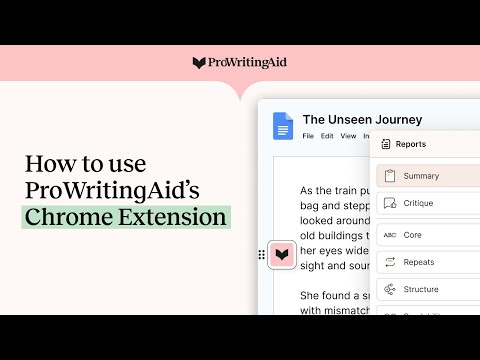
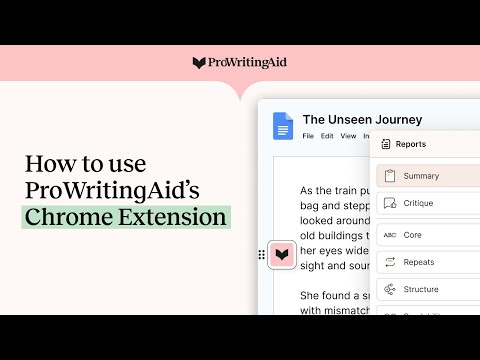
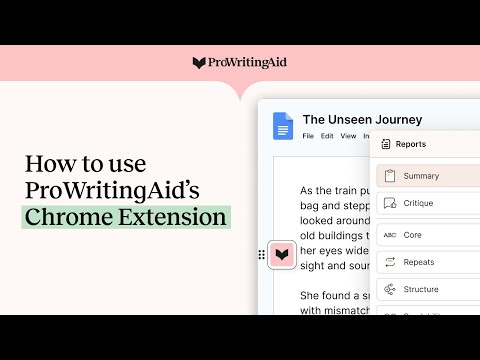
Overview
Gain confidence in your writing with the best grammar checker and paraphrasing tool that works wherever you do.
ProWritingAid is a self-editing tool that helps you feel confident in your writing, by providing instant analysis and improvements. Alongside a grammar checker and paraphrasing tool, you get 25+ writing reports to ensure error-free, engaging, and memorable writing. 📝How It Works ProWritingAid provides grammar corrections and style improvements you can either accept, deny, or click to learn more about. You can customize your dictionary and style guide and personalize your settings to receive relevant suggestions that are tailored to your writing style and goals. To get started: • Install the extension, then open Google Docs or any writing website. • Look for the ProWritingAid icon. The icon turns pink when ProWritingAid finds potential improvements in your writing. It turns green when you've accepted all suggestions. • Click to move the ProWritingAid icon so it doesn’t get in the way of what you’re writing. Activate “focus mode” by clicking on the “eye” icon in the menu, to avoid distractions while drafting. 💻Where It Works ProWritingAid works in all major writing apps, including Google Docs, Notion, Atticus, Campfire, and more. 📚Key Features • Grammar checker • Spelling checker • Punctuation checker • Paraphrasing tool • Proofreading tool • Line editor • Story editor • 25+ writing reports to analyze all aspects of your writing, including: - Readability grade - Complex and sticky sentences - Overused and repeated words - Pacing - Dialogue tags and tense inconsistencies • Author comparisons • Built-in learning resources 🔐As a company run by writers, we know how important your writing is. We only use your text to help you improve your writing, never to train our AI, so your data is safe with us. 👩🏻🤝👩🏻Trusted by over 3 million writers to edit their work, from NY bestselling authors to those just getting started.
4.8 out of 56.6K ratings
Google doesn't verify reviews. Learn more about results and reviews.
New River Productions (Theo)Jul 26, 2024
I LOVE this app. A terrific tool which helps me greatly with email correspondence with clients.
Paul KronJul 26, 2024
I think this is the very best writing app that I have every used. Working on my bachelors degree in Christian Counseling. It get used daily and the helps that it offers are above average. Even helped to raise my grade to a solid 4.0 with the suggestions in the way things are worded.
Meridian SwiftJul 26, 2024
When I had an issue, the team responded immediately, fixed the problem, and then followed up to make sure it was working properly. I was back up and running properly within the day. I highly recommend using ProWritingAid.
Details
- Version2.5.60023
- UpdatedJuly 26, 2024
- Size7.12MiB
- LanguagesEnglish (United States)
- Developer
- TraderThis developer has identified itself as a trader per the definition from the European Union.
Privacy
This developer declares that your data is
- Not being sold to third parties, outside of the approved use cases
- Not being used or transferred for purposes that are unrelated to the item's core functionality
- Not being used or transferred to determine creditworthiness or for lending purposes
Support
For help with questions, suggestions, or problems, please open this page on your desktop browser