PromptSpike - Prompt management and automation tool
1 件の評価
)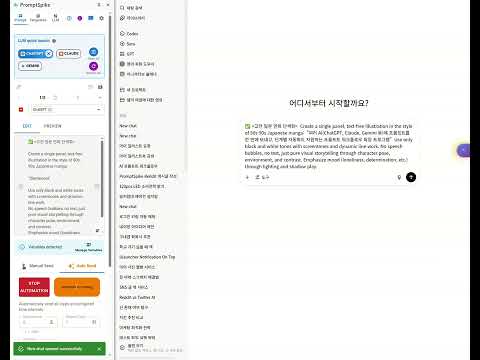
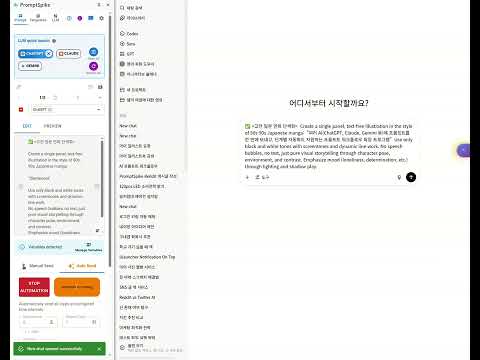
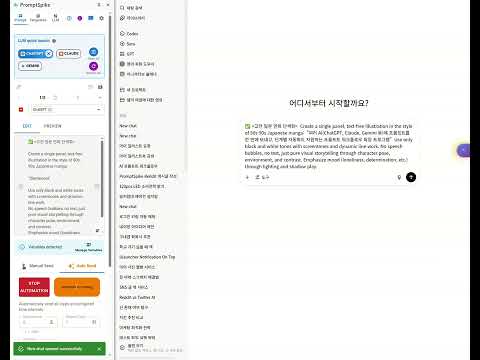
概要
Send prompts to multiple LLM tabs, auto-submit, reuse templates, and split long prompts with ease.
🔥 PromptSpike — One Prompt. Every Tab. Zero Repeats. Still switching tabs to paste the same prompt into ChatGPT, Claude, Gemini? PromptSpike ends that pain. Prompt once. Fire across all your LLM tabs — instantly. 🚀 What PromptSpike Does Best ✅ Save & reuse your favorite prompts Turn any prompt into a reusable template: Save frequently used prompts Launch instantly with a single click Great for repetitive tasks, content creation, and productivity ⚠️ No tag system yet — just fast, simple access via template buttons. ✅ Prompt once. Send everywhere. Write your prompt once — and instantly send it to all open AI tabs at once. No more repetitive copy-paste. 🔁 Auto Send available for even smoother flows: Automatically progresses to the next prompt step Requires ChatGPT to be the only selected tab Saves you from clicking through every step manually ✅ Build step-by-step prompt flows Create multi-step prompt chains that execute in sequence. Perfect for automating tasks, research workflows, or iterative generation. ✅ Control multiple LLM tabs at once Whether it’s ChatGPT, Claude, Gemini — PromptSpike supports them all: Detects open LLM tabs automatically Select which tabs to send prompts to Send to one, some, or all — with a click 💡 Why You'll Love It ✂️ Eliminate repetitive copy-paste ⏱️ Save time across your entire workflow 🧠 Boost your prompt productivity 🔁 Reuse prompts effortlessly 📋 Organize and streamline your AI usage 🧪 Free During Pre-Launch PromptSpike is completely free during pre-launch. Ideal for creators, developers, researchers, power users — anyone who works across multiple LLM tools. ⚠️ Template Data Backup Notice Your saved templates are stored locally on your device. To prevent data loss from system errors or browser issues: Please back up your templates regularly. How to back up: Export templates to a file Save them to external or cloud storage 🚀 Automatic backups coming soon! 🌟 Prompt Smarter. Work Faster. PromptSpike — Fire up your tabs with one command.
5 点満点で 51 件の評価
詳細
- バージョン1.2.1
- 更新:2025年8月13日
- 提供元quroom
- サイズ2.73MiB
- 言語2 言語
- デベロッパーquroom
40, Yongbong-ro 138beon-gil, Buk-gu, Gwangju 61217 KRメール
help@quroom.kr - 非取引業者このデベロッパーは取引業者として申告していません。EU 加盟国の消費者とこのデベロッパーとの間に締結された契約には、消費者の権利が適用されません。
プライバシー
このデベロッパーは、お客様のデータについて以下を宣言しています
- 承認されている以外の用途で第三者に販売しないこと
- アイテムの中心機能と関係のない目的で使用または転送しないこと
- 信用力を判断する目的または融資目的で使用または転送しないこと