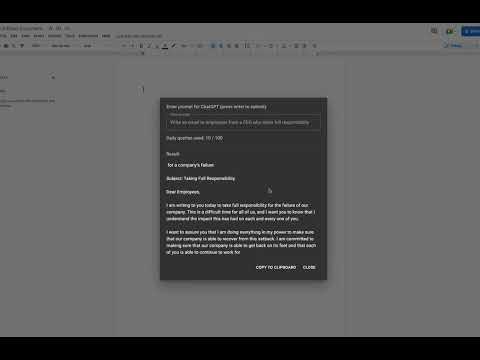
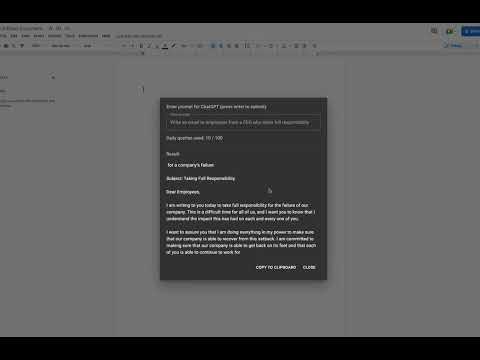
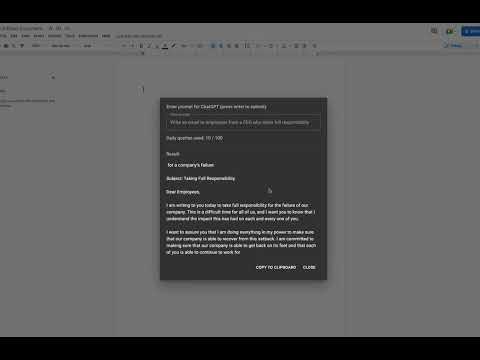
Overview
Use ChatGPT at any time with Prompter.
Open Prompter at any time with Ctrl+Shift+P (Command+Shift+P on Macs) to use ChatGPT! Alternatively, right click on any input or selected text.
3 out of 52 ratings
Details
- Version1.4
- UpdatedMarch 2, 2023
- FeaturesOffers in-app purchases
- Size511KiB
- LanguagesEnglish
- DeveloperWebsite
Email
mattbutterfielddev@gmail.com - Non-traderThis developer has not identified itself as a trader. For consumers in the European Union, please note that consumer rights do not apply to contracts between you and this developer.
Privacy

Manage extensions and learn how they're being used in your organization
Prompter has disclosed the following information regarding the collection and usage of your data. More detailed information can be found in the developer's privacy policy.
Prompter handles the following:
Personally identifiable information
Financial and payment information
This developer declares that your data is
- Not being sold to third parties, outside of the approved use cases
- Not being used or transferred for purposes that are unrelated to the item's core functionality
- Not being used or transferred to determine creditworthiness or for lending purposes