10xDevAi
3 ratings
)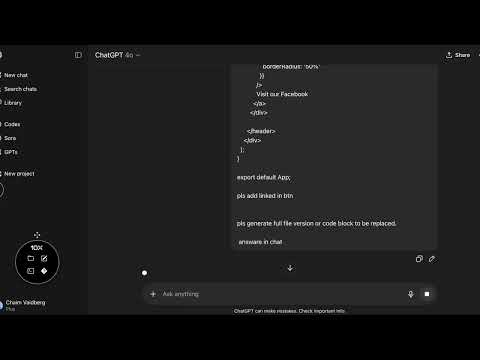
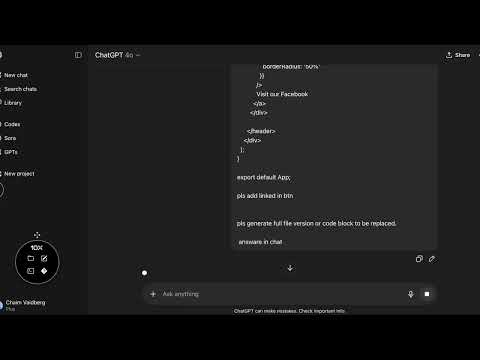
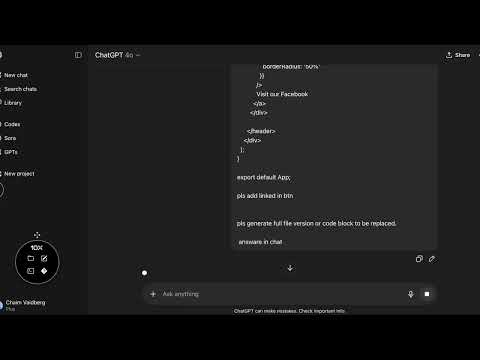
Overview
10xDevAi bridges cloud LLMs and your local file system so you can work with real project context—right in the browser. Key…
10xDevAi bridges cloud LLMs and your local file system so you can work with real project context—right in the browser. Key features - Insert files as context for grounded answers - Compare changes, then save safely to your working tree - Detect and mask secrets before they hit diffs or logs - Speed up repeat tasks with prompt snippets - Cross-platform: macOS, Linux, Windows with a lightweight CLI How it works 1) Install the Chrome extension 2) Get the CLI from the Releases page: https://github.com/10xdevai/10xdevai/releases 3) Run the local server: tenx serve 4) Connect from the browser to insert files, review diffs, and save with confidence Built for speed, privacy, and developer ergonomics.
5 out of 53 ratings
Details
- Version1.0.14
- UpdatedOctober 15, 2025
- Offered bychaimvaid
- Size35.55KiB
- LanguagesEnglish
- Developer
Email
chaimvaid@gmail.com - Non-traderThis developer has not identified itself as a trader. For consumers in the European Union, please note that consumer rights do not apply to contracts between you and this developer.
Privacy
This developer declares that your data is
- Not being sold to third parties, outside of the approved use cases
- Not being used or transferred for purposes that are unrelated to the item's core functionality
- Not being used or transferred to determine creditworthiness or for lending purposes
Support
For help with questions, suggestions, or problems, visit the developer's support site