Prompt History – Save & Reuse Prompts
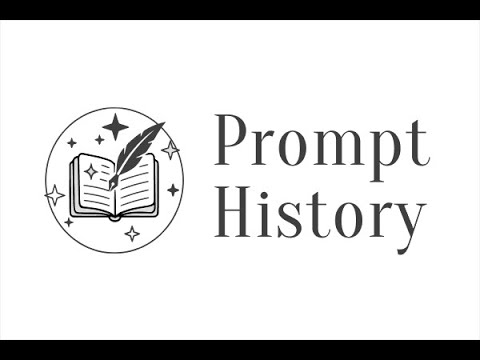
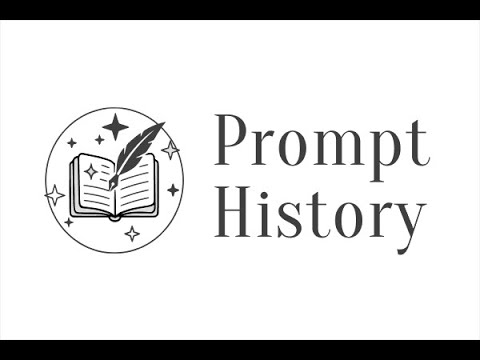
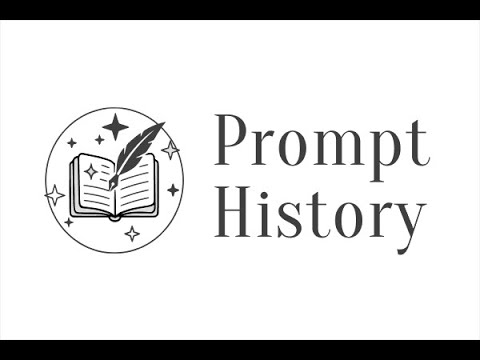
Overview
Save every prompt automatically and type faster with autocomplete. No setup required, just focus on your ideas!
・・・ Have you ever thought, "I wish I could use that prompt again!"? Prompt History is a lightweight tool designed for heavy users who frequently work with generative AIs like ChatGPT. It automatically saves every prompt you send, allowing you to instantly reuse them from menus or through autocomplete. No setup needed — compatible with AI platforms including ChatGPT, Gemini, and more. 📝 Key Features ✨ Auto-save: Automatically records every prompt you send. No effort, no hassle. 🚀 Easy replay: Access prompts instantly from the toolbar at the top of the input area. 🔍 Autocomplete: See matching prompt suggestions as you type, making reuse effortless. 💎 Prompt Improve: Improve your prompts with a single click using Gemini AI. 🔧 Edit & organize: Rename and edit your saved prompts and organize them your way. 🎯 Perfect for ・People who use generative AI daily and repeatedly enter similar prompts ・Power users who refine prompts to get better results ・Anyone seeking an efficient, zero-setup prompt management tool 👍 Supported services ・ChatGPT ・Claude ・Gemini ・Perplexity ・and more..! 🔒 Security Your prompts are only saved locally and are never sent to any server. You can use this extension with peace of mind. Prompt History streamlines your generative AI workflow so you can focus on what matters⚡
5 out of 51 rating
Details
- Version0.6.2
- UpdatedNovember 21, 2025
- Size268KiB
- Languages2 languages
- DeveloperWebsite
Email
takeda.yujiro@gmail.com - Non-traderThis developer has not identified itself as a trader. For consumers in the European Union, please note that consumer rights do not apply to contracts between you and this developer.
Privacy
This developer declares that your data is
- Not being sold to third parties, outside of the approved use cases
- Not being used or transferred for purposes that are unrelated to the item's core functionality
- Not being used or transferred to determine creditworthiness or for lending purposes
Support
For help with questions, suggestions, or problems, please open this page on your desktop browser