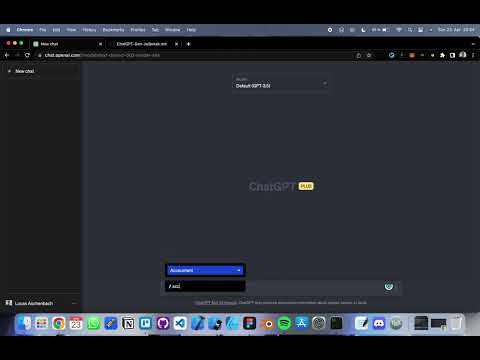
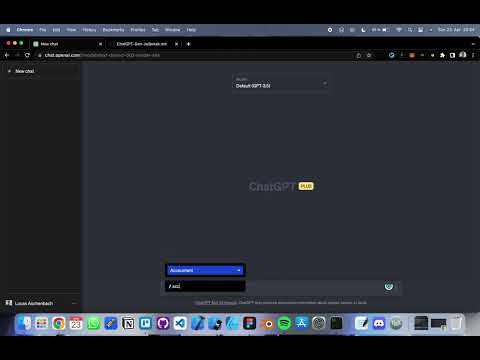
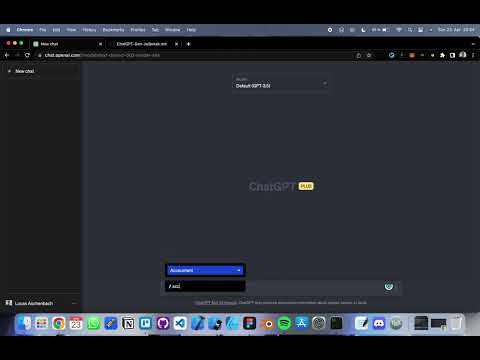
Overview
Slash Commands for ChatGPT and Bard
Prompster supercharges your chat bot by offering instant access to almost 200 predefined prompts directly inside ChatGPT, Gemini, and more. Simply type '/', followed by the keyword for your prompt, hit 'tab' and the prompt is inserted into the input field without ever leaving the chat. Prompster also supports custom prompts. With just 2 clicks you can add your own prompts as slash commands to your library for instant access whenever you need. For more advanced use cases, you can enclose parts of your prompt with brackets [<variable>]. These are interpreted as variables and are dynamically filled when using the prompt. Currently all major chat bots are supported, including ChatGPT, Gemini, Claude, and more. To see all supported chat bots, visit this page: https://github.com/LucasAschenbach/prompster/discussions/5
4.4 out of 516 ratings
Google doesn't verify reviews. Learn more about results and reviews.
Details
- Version1.4.5
- UpdatedMay 27, 2024
- Offered bylucas.aschenbach
- Size492KiB
- LanguagesEnglish
- Developer
Email
lucas.aschenbach@gmail.com - Non-traderThis developer has not identified itself as a trader. For consumers in the European Union, please note that consumer rights do not apply to contracts between you and this developer.
Privacy
This developer declares that your data is
- Not being sold to third parties, outside of the approved use cases
- Not being used or transferred for purposes that are unrelated to the item's core functionality
- Not being used or transferred to determine creditworthiness or for lending purposes
Support
For help with questions, suggestions, or problems, please open this page on your desktop browser