Professor Peek
4 ratings
)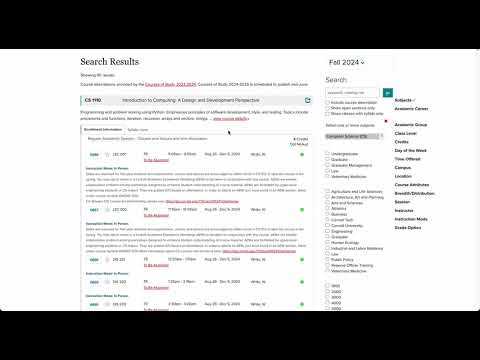
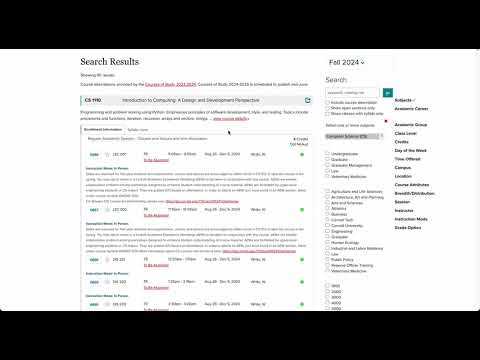
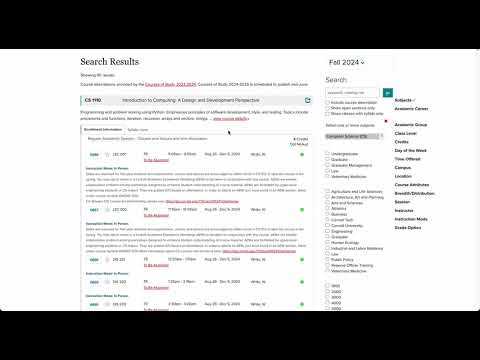
Overview
Professor Peek adds the RateMyProfessor rating and CUReviews rating to the course catalog
Professor Peek allows students to quickly and easily see CUReviews and RateMyProfessor scores for each class on Course Roster. Instructions: 1) Install ProfessorPeek 2) Navigate to Cornell Course Roster and search for classes. The extension will automatically fill in the extra information for class and professor ratings Both class and professor ratings are out of 5. Features: 1.9.4 - PUBPOL classes will show reviews for the PAM equivalent class - Updated links in the extension popup for Fall 2025 1.9: - See link to leave a review for a professor - Fixed downgraded courses getting ratings (Ex: CS 4700 -> CS 3700) - New resources section. To access, click the extension icon in your browser bar - You can now click a professor's name to copy it 1.8: - Filter classes based on whether the start before, after, or in between two given times. - See CUReviews overall, difficulty, and workload rating for each class - Open and collapse discussion sections for each class - Toggle the 2 most recent reviews for each class - Display link to see CUReviews page for a class - Color professor names based on RateMyProfessorScore - See number of ratings a professor has on RateMyProfessor - Display link to see RateMyProfessor page - Show CUReviews info on scheduler page when building a schedule or when a user clicks “Course Details” - Back to top button in bottom right of screen Data - The class ratings and reviews comes from https://www.cureviews.org/ which is offered and maintained by Cornell Digital Tech & Innovation - Professor ratings come from https://www.ratemyprofessors.com/
5 out of 54 ratings
Details
- Version1.9.5
- UpdatedJuly 4, 2025
- Offered byRonald Jabouin Jr
- Size79.08KiB
- LanguagesEnglish
- Developer
Email
ronaldjabouin2004@gmail.com - Non-traderThis developer has not identified itself as a trader. For consumers in the European Union, please note that consumer rights do not apply to contracts between you and this developer.
Privacy

This developer declares that your data is
- Not being sold to third parties, outside of the approved use cases
- Not being used or transferred for purposes that are unrelated to the item's core functionality
- Not being used or transferred to determine creditworthiness or for lending purposes
Support
For help with questions, suggestions, or problems, visit the developer's support site