Process Feedback for Google Docs
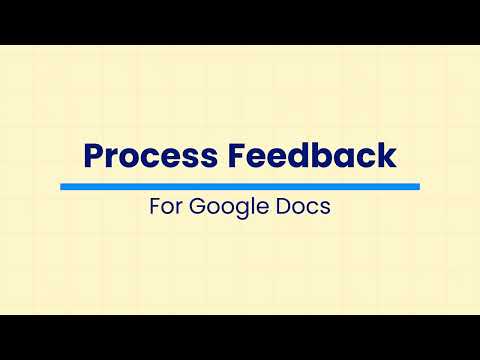
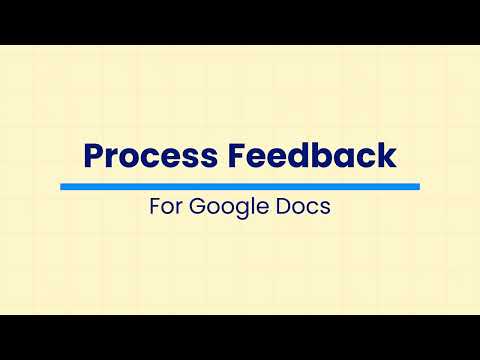
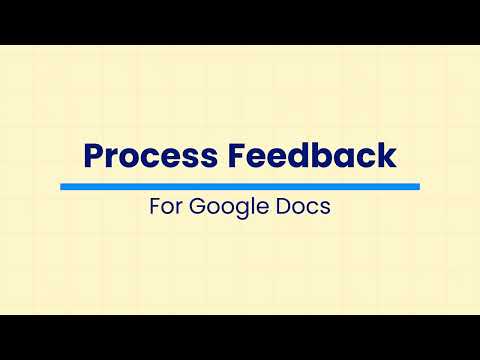
Overview
Shows the edit history of a Google Docs document
📌 What is the Process Feedback extension? The Process Feedback extension is for teachers and students. It pulls the edit history of a Google Docs document and turns that history into a writing process report. In the process report, you can explore copy-paste events, the frequency and timing of breaks taken, typing fluency, time spent on each paragraph, time allocated to revision compared to initial drafting, and total typing time. ✨ Key Features: ➛ Support for multiple tabs ➛ Shows user contributions ➛ Works for Google Classrooms 👤 Who is it for? The extension is primarily designed for students to self-reflect on their writing process. ⚙️ How does it work? The extension pulls the entire edit history of your Google Doc, which is already maintained by Google, and turns the writing journey into an interactive process report. 🛠 How do I use the extension? ➛ Step 1: Add this extension to your browser ➛ Step 2: Open your Google document ➛ Step 3: Find the "Explore Process" button near the menu bar and click on it ➛ Step 4: If you prefer the ribbon view instead, change the settings in the extension popup 🔗 How to share the writing process report? ➛ Share Link: Copy the URL of the report link and share it. ➛ Share PDF: In the sidebar, click "Download Process Report" to download a PDF of the process report. 📚 How can teachers integrate it into a course? Please visit www.processfeedback.org/gdocs for step-by-step instructions on how to integrate the extension into your course. ✨ How is it different from other extensions? Unlike extensions like Draftback, this extension provides many rich features. Students can also download a PDF report or simply share a link to their process report. In a way, it is a free alternative to extensions like Draftback, Originality.ai, Revision History, and Grammarly Authorship, but with many more features. ❌ Unable to install the extension? ➛ To install any Chrome extension, you need to log in to Chrome. ➛ Please reload the Google Docs page after installing the extension. ➛ Your institution's IT department may need to approve installing any new Chrome extension. ⚠️ Limitations The extension is not well-tested with large documents with 100K+ changes or 100K+ characters. Its text styling is also not perfect yet. If you run into issues using the extension, please email us at contact@processfeedback.org. 🔒 Privacy policy ➛ By default, this extension does not collect any user data and runs fully locally in a user's device. ➛ When a user chooses to save online, for sharing the report with others, it collects the author information and full edit history data of the Google Docs document. Collected data is stored only so users can view reports with the process report link and share the report with others. ➛ For co-edited documents, users should always obtain permission from all co-authors before viewing or sharing process reports. 📜 Terms and conditions By installing the extension, you agree to and acknowledge the terms and conditions at https://processfeedback.org/terms/. 📖 Reference/citation If you are using Process Feedback for a research project, please cite the following peer-reviewed research article: Adhikari, Badri; "Thinking Beyond Chatbots' Threat to Education: Visualizations to Elucidate the Writing or Coding Process"; Education Sciences; 2023.
5.0 out of 5302 ratings
Details
- Version4.0.0
- UpdatedJanuary 24, 2026
- Size2.61MiB
- LanguagesEnglish
- DeveloperProcess Feedback LLCWebsite
1033 Wilton Royal Dr. Suite 110 St. Louis, MO 63146 USEmail
contact@processfeedback.orgPhone
+1 573-639-2847 - TraderThis developer has identified itself as a trader per the definition from the European Union and committed to only offer products or services that comply with EU laws.
- D-U-N-S130311175
Privacy

Process Feedback for Google Docs has disclosed the following information regarding the collection and usage of your data. More detailed information can be found in the developer's privacy policy.
Process Feedback for Google Docs handles the following:
This developer declares that your data is
- Not being sold to third parties, outside of the approved use cases
- Not being used or transferred for purposes that are unrelated to the item's core functionality
- Not being used or transferred to determine creditworthiness or for lending purposes
Support
For help with questions, suggestions, or problems, visit the developer's support site