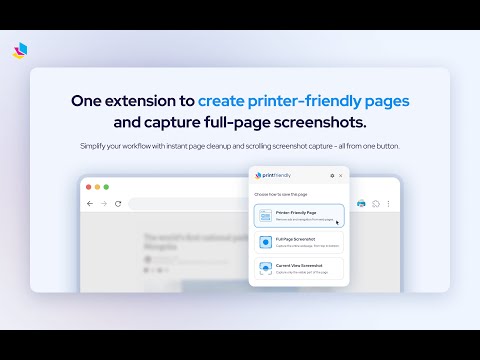
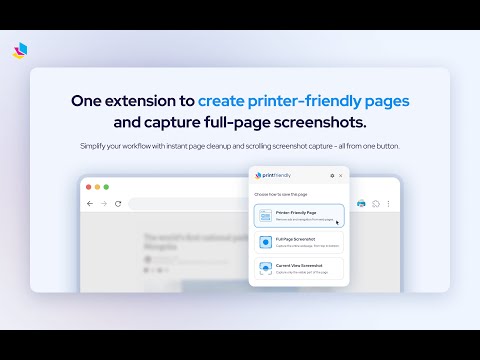
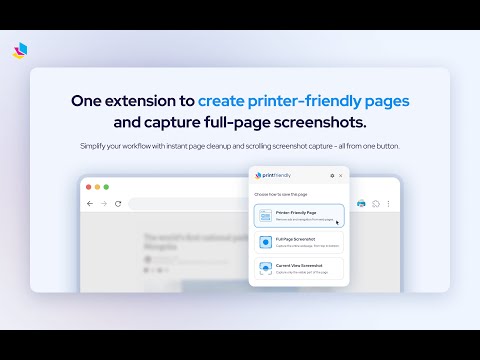
概要
Webページを印刷しやすくし、PDFに変換するか、スクリーンショットをキャプチャします。広告を削除して、印刷またはPDFとして保存する準備ができたクリーンなページにします。
Join the millions who use PrintFriendly to print or save any web page as a clean, high-quality PDF. You can adjust text size, remove unwanted images, and customize layouts with ease. It’s like reader mode, but smarter, faster, and built for the way you work. Perfect for teachers, students, researchers, or anyone who needs clean, shareable web content. 🪄 PDF Conversion Made Easy Seamlessly convert web pages into clean PDF documents without ads or navigation. Preserve formatting, including text, images, links, and filenames with support for non-Latin characters. 🎉 Effortless Printing Print clutter-free web pages by eliminating unwanted elements like ads, navigation bars, and sidebars. Use the new Delete toggle to remove sections, or highlight key content directly in PrintFriendly before printing. You can even print pages from ChatGPT. 📸 Take Full Page Screenshots Capture entire web pages, including ChatGPT and iframe-heavy sites, with one click. Export screenshots as PDF or JPG. 💯 Customizable Output Adjust font size, remove images, delete sections, or highlight important text with our Highlight feature. All tools are now optimized for full-screen mode, with improved responsiveness and Undo support (Ctrl+Z). Upgrade your printing, PDF conversion, and screenshot experience today! ---------------------------------------------- By using this extension, you agree to our Terms of Service and Privacy Policy: 🤝 Terms of Service: https://www.printfriendly.com/terms 📃 Privacy Policy: https://www.printfriendly.com/privacy ---------------------------------------------- 🛠 Release Notes: Version 3.15.0 — July 18, 2025 Improvements: • Added the Edit Text feature, allowing you to modify any text on the page before printing or saving. This was previously available on Edge and Firefox, and is now live on Chrome. • Translated the extension’s name and description into all supported languages. The full summary on the Web Store will be updated soon. • Removed the legacy wasm-unsafe-eval directive from the content security policy to improve security and compatibility. Bug Fixes: • Resolved image handling issues by converting all images to base64, which should eliminate some issues users had reported. ---------------------------------------------- Previous Release Notes: https://docs.google.com/document/d/1H4P-5JJxJ9JQoDYYXNCHz0wJK3GUQGXAGrM9xUhmV9k/
5 点満点で 4.64400 件の評価
詳細
プライバシー
PrintFriendly - ウェブページの印刷、PDF、スクリーンショット から、お客様のデータの収集と使用に関する以下の情報が開示されています。 詳しくは、デベロッパーの privacy policy をご確認ください。
PrintFriendly - ウェブページの印刷、PDF、スクリーンショット は次を扱います。
このデベロッパーは、お客様のデータについて以下を宣言しています
- 承認されている以外の用途で第三者に販売しないこと
- アイテムの中心機能と関係のない目的で使用または転送しないこと
- 信用力を判断する目的または融資目的で使用または転送しないこと
サポート
質問や提案、問題がある場合は、デベロッパーのサポートサイトにアクセスしてください。