PrintFriendly - Print, PDF, and Screenshot Web Pages
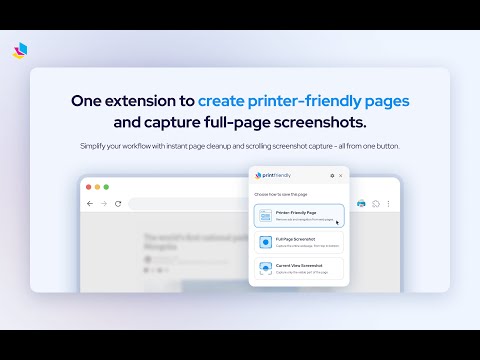
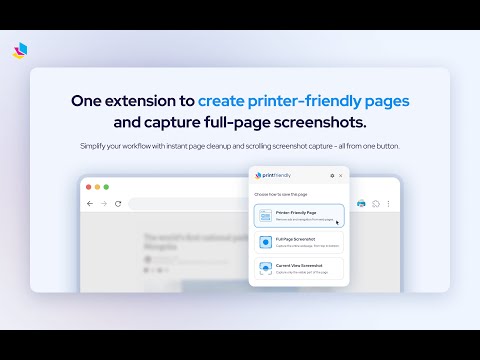
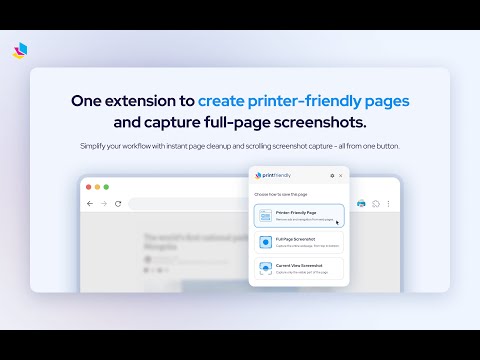
Overview
Make web pages printer-friendly, convert to PDFs, or capture screenshots. Remove ads for clean pages ready to print or save as PDFs.
Join the millions who use PrintFriendly to print or save any web page as a clean, high-quality PDF. You can adjust text size, remove unwanted images, and customize layouts. It works like Reader Mode, but gives you more control and better results. PrintFriendly is perfect for teachers, students, researchers, or anyone who needs printable, shareable, and clutter-free content. Whether you’re printing, saving, or sharing, it’s never been easier to convert web pages to PDF with precision. Print articles, recipes, research, and even content from sites like ChatGPT. 🪄 PDF Conversion Made Easy Convert web pages into clean, professional PDF documents without ads, headers, or sidebars. Preserve formatting including text, images, and links. Supports non-Latin characters and right-to-left languages. You can also log into the extension and sync your account with our website, where you’ll find additional tools to convert, compress, edit, and sign PDFs. Your settings and preferences sync between the extension and website. Our online PDF viewer is available there as well. 🎉 Effortless Printing Print clutter-free web pages by removing unwanted elements like ads, navigation bars, pop-ups, and footers. Use our Delete function to easily remove unwanted sections of the page or the Highlight feature to emphasize key content. You can even edit the text before printing or downloading the page as a PDF. PrintFriendly supports page size detection, including A4 and Letter formats. Great for preparing clean printouts of ChatGPT conversations. 📸 Capture Full-Page Screenshots Instantly Take a full-page screenshot or a current view screenshot of any web page with one click. Works on sites with iframes, dynamic content, and layouts like ChatGPT. Export screenshots as PNG, JPG, or PDF files. Our screenshot feature is ideal for archiving, sharing, or saving a visual record of the page exactly as it appears. 💯 Edit Before You Print or Save as PDF Make changes directly on the page using our Edit feature. Modify text, adjust font size, remove images, delete headers or footers, and highlight important information. All tools are optimized for full-screen mode, responsive design, and include Undo support. Upgrade your printing, PDF conversion, and screenshot experience today with PrintFriendly! ---------------------------------------------- By using this extension, you agree to our Terms of Service and Privacy Policy: 🤝 Terms of Service: https://www.printfriendly.com/terms 📃 Privacy Policy: https://www.printfriendly.com/privacy ---------------------------------------------- 🛠 Release Notes: Version 6.9.4 — January 22, 2025 Improvements: • Made is so the full page screen shot and current view screenshot features use the Letter / A4 setting on the Settings page. • Sign in is now required to send emails from the extension to help prevent misuse. • Updated the drag-to-delete feature for a smoother editing experience. Bug Fixes: • Fixed another issue related to the Delete feature. • Fixed an issue where certain image directory structures were not displaying properly. • Fixed an issue where ChatGPT was not displaying properly in PrintFriendly Page mode. ---------------------------------------------- Previous Release Notes: https://docs.google.com/document/d/1H4P-5JJxJ9JQoDYYXNCHz0wJK3GUQGXAGrM9xUhmV9k/
4.6 out of 54.5K ratings
Details
- Version6.9.4
- UpdatedJanuary 23, 2026
- Size2.17MiB
- Languages54 languages
- DeveloperPrint Friendly LLCWebsite
8605 Santa Monica Boulevard PMB 27149 West Hollywood, CA 90069 USEmail
developer@printfriendly.comPhone
+1 323-546-6906 - TraderThis developer has identified itself as a trader per the definition from the European Union and committed to only offer products or services that comply with EU laws.
- D-U-N-S127524248
Privacy

PrintFriendly - Print, PDF, and Screenshot Web Pages has disclosed the following information regarding the collection and usage of your data. More detailed information can be found in the developer's privacy policy.
PrintFriendly - Print, PDF, and Screenshot Web Pages handles the following:
This developer declares that your data is
- Not being sold to third parties, outside of the approved use cases
- Not being used or transferred for purposes that are unrelated to the item's core functionality
- Not being used or transferred to determine creditworthiness or for lending purposes
Support
For help with questions, suggestions, or problems, visit the developer's support site