PrintFriendly - Print, PDF, and Screenshot Web Pages
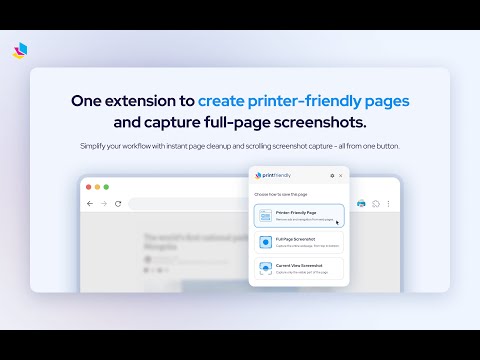
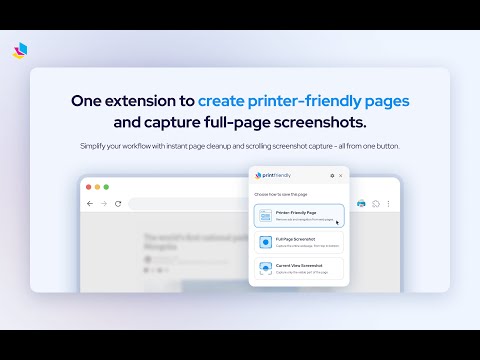
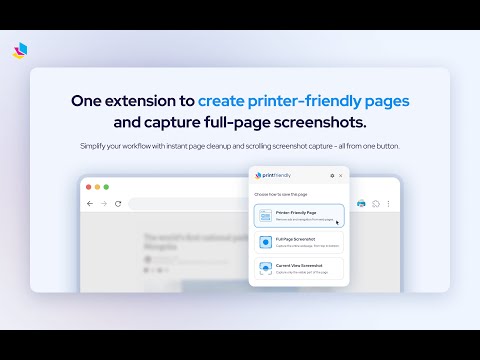
Επισκόπηση
Make web pages printer-friendly, convert to PDFs, or capture screenshots. Remove ads for clean pages ready to print or save as PDFs.
Join the millions who use PrintFriendly to print or save any web page as a clean, high-quality PDF. You can adjust text size, remove unwanted images, and customize layouts. It works like Reader Mode, but gives you more control and better results. PrintFriendly is perfect for teachers, students, researchers, or anyone who needs printable, shareable, and clutter-free content. Whether you’re printing, saving, or sharing, it’s never been easier to convert web pages to PDF with precision. Print articles, recipes, research, and even content from sites like ChatGPT. 🪄 PDF Conversion Made Easy Convert web pages into clean, professional PDF documents without ads, headers, or sidebars. Preserve formatting including text, images, and links. Supports non-Latin characters and right-to-left languages. You can also log into the extension and sync your account with our website, where you’ll find additional tools to convert, compress, edit, and sign PDFs. Your settings and preferences sync between the extension and website. Our online PDF viewer is available there as well. 🎉 Effortless Printing Print clutter-free web pages by removing unwanted elements like ads, navigation bars, pop-ups, and footers. Use our Delete function to easily remove unwanted sections of the page or the Highlight feature to emphasize key content. You can even edit the text before printing or downloading the page as a PDF. PrintFriendly supports page size detection, including A4 and Letter formats. Great for preparing clean printouts of ChatGPT conversations. 📸 Capture Full-Page Screenshots Instantly Take a full-page screenshot or a current view screenshot of any web page with one click. Works on sites with iframes, dynamic content, and layouts like ChatGPT. Export screenshots as PNG, JPG, or PDF files. Our screenshot feature is ideal for archiving, sharing, or saving a visual record of the page exactly as it appears. 💯 Edit Before You Print or Save as PDF Make changes directly on the page using our Edit feature. Modify text, adjust font size, remove images, delete headers or footers, and highlight important information. All tools are optimized for full-screen mode, responsive design, and include Undo support. Upgrade your printing, PDF conversion, and screenshot experience today with PrintFriendly! ---------------------------------------------- By using this extension, you agree to our Terms of Service and Privacy Policy: 🤝 Terms of Service: https://www.printfriendly.com/terms 📃 Privacy Policy: https://www.printfriendly.com/privacy ---------------------------------------------- 🛠 Release Notes: Version 6.9.2 — January 14, 2025 Improvements: • PrintFriendly can now work on pages that use framesets. Bug Fixes: • Resolved an issue that caused the Delete feature to be slow or not work properly. • Fixed an issue that prevented scrolling on the Settings page. ---------------------------------------------- Previous Release Notes: https://docs.google.com/document/d/1H4P-5JJxJ9JQoDYYXNCHz0wJK3GUQGXAGrM9xUhmV9k/
4,6 από 54,4 χιλ. αξιολογήσεις
Μάθετε περισσότερα σχετικά με τα αποτελέσματα και τις αξιολογήσεις.
Λεπτομέρειες
- Έκδοση6.9.2
- Ενημέρωση17 Ιανουαρίου 2026
- Μέγεθος2.12MiB
- Γλώσσες54 γλώσσες
- ΠρογραμματιστήςPrint Friendly LLCΙστότοπος
8605 Santa Monica Boulevard PMB 27149 West Hollywood, CA 90069 USΗλεκτρονικό ταχυδρομείο
developer@printfriendly.comΤηλέφωνο
+1 323-546-6906 - Επαγγελματίας έμποροςΑυτός ο προγραμματιστής έχει αυτοπροσδιοριστεί ως έμπορος σύμφωνα με τον ορισμό από την Ευρωπαϊκή Ένωση και έχει δεσμευτεί να προσφέρει μόνο προϊόντα ή υπηρεσίες που συμμορφώνονται με τους νόμους της ΕΕ.
- D-U-N-S127524248
Απόρρητο
Ο προγραμματιστής PrintFriendly - Print, PDF, and Screenshot Web Pages αποκάλυψε τις παρακάτω πληροφορίες σχετικά με τη συλλογή και τη χρήση των δεδομένων σας. Μπορείτε να βρείτε πιο αναλυτικές πληροφορίες στην privacy policy του προγραμματιστή.
Το στοιχείο PrintFriendly - Print, PDF, and Screenshot Web Pages χειρίζεται τα εξής:
Αυτός ο προγραμματιστής δηλώνει ότι τα δεδομένα σας
- Δεν πωλούνται σε τρίτα μέρη, με εξαίρεση τις εγκεκριμένες περιπτώσεις χρήσης
- Δεν χρησιμοποιούνται ούτε μεταφέρονται για σκοπούς που δεν σχετίζονται με τη βασική λειτουργία του στοιχείου.
- Δεν χρησιμοποιούνται ούτε μεταφέρονται για τον καθορισμό της πιστοληπτικής ικανότητας ή για λόγους δανειοδότησης.
Υποστήριξη
Για να λάβετε βοήθεια σχετικά με ερωτήσεις, προτάσεις ή προβλήματα που αντιμετωπίζετε, επισκεφτείτε τον ιστότοπο υποστήριξης