Preview Link
3 ratings
)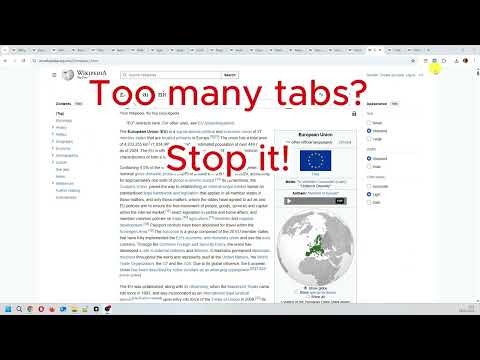
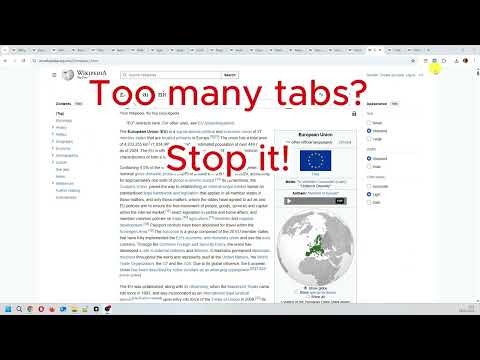
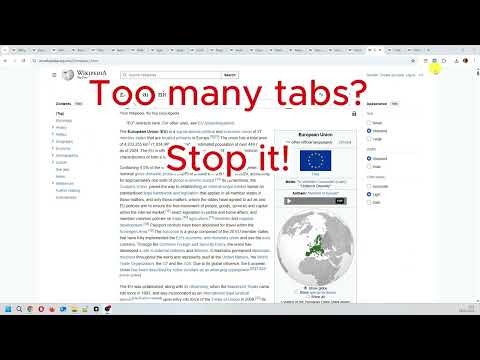
Overview
Without Tabs: preview any link's content instantly on hover—no extra tabs needed.
Stop losing focus to tab overload. Preview Link brings you: - Instant Hover Previews Simply rest your cursor over a link and, after a customizable delay, a sleek popup displays the page’s content right in your current tab. - Visual Loading Bar Watch the progress of your preview load in real time—no guessing. - Drag & Resize Move and scale the preview window to suit your workflow. - Max Preview Control Set how many previews can be open at once to keep your screen tidy. - Quick Deep-Dive When you need the full page, click the “↗” icon in the popup to open it in a new tab. - Easy Settings Panel Turn the extension on or off, adjust hover delay, and limit preview count via a modern, lightweight popup. How It Helps - Save time and mental overhead from opening and closing tabs - Maintain context without losing your place - Customize your browsing experience in seconds Get Started - Install Without Tabs from the Chrome Web Store. - Pin the icon for instant access. - Hover over any link to preview. - Tweak settings to your liking. Transform your browsing—preview smarter, not harder, with Preview Link.
3.7 out of 53 ratings
Details
- Version1.0.2
- UpdatedJune 6, 2025
- Offered byDmitrii Davydov
- Size20.94KiB
- LanguagesEnglish
- Developer
Email
dmitrii.davydov.1993@gmail.com - Non-traderThis developer has not identified itself as a trader. For consumers in the European Union, please note that consumer rights do not apply to contracts between you and this developer.
Privacy

This developer declares that your data is
- Not being sold to third parties, outside of the approved use cases
- Not being used or transferred for purposes that are unrelated to the item's core functionality
- Not being used or transferred to determine creditworthiness or for lending purposes
Support
For help with questions, suggestions, or problems, please open this page on your desktop browser