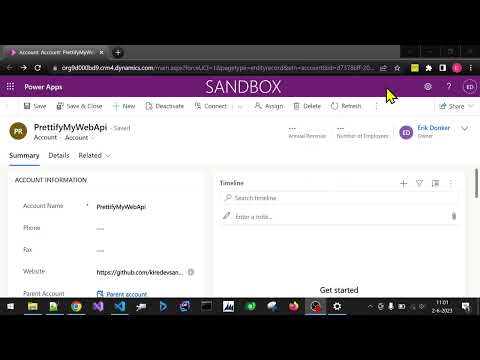
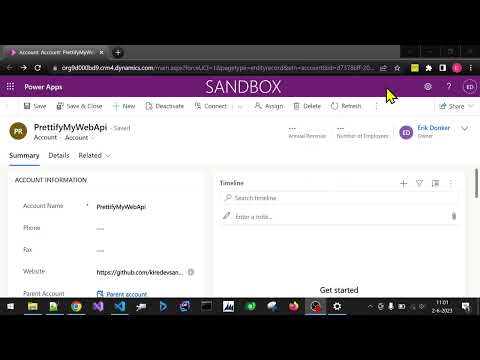
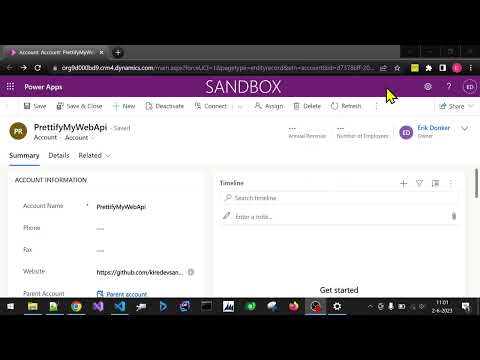
Overview
Open any row in the Dataverse Web Api and supercharge the output. Press to impress your coworkers!
All of your rows can be quickly viewed and edited! Even when fields are not available on any form. Quickly view and edit Power Automate Flow definitions. How to use: - Click the extension button when viewing a form to open the current row in the Dataverse Web Api and prettify the output! - When viewing a 'solution-aware' flow in make.powerautomate.com, use the extension to open it in the Dataverse Web Api. Click the Edit Flow button in the top right to edit your flow definition! This is very convenient for renaming actions/variables or as a last measure for working around bugs, when the default flow UI just doesn't want to cooperate (Power Automate developers will relate to this). - When already viewing a row or query in the Dataverse Web Api, just use the extension to prettify! You no longer need to open your solutions to view the values for your Option Sets/Choices. Simply open the row and prettify the output. Browse to related rows for quick insights using the 'Preview' button on lookup columns. Update columns of a row by using the 'Edit this row' feature. Update text columns, Option Sets, numbers, lookups, etc. Very convenient for modifying data that is not available on a form. You also have the option to impersonate other users, skip custom plugins and skip Power Automate Flows when updating a row. Create new rows by using the 'Create new row' button. Browse related rows by using the 'View relationships' button. When viewing related rows, use the 'Disassociate this row' button to disassociate the row from the parent/related row. Quickly copy the contents of a column to your clipboard by hovering and clicking the copy button. You can prettify single rows, but also the results of your OData and FetchXml queries.
5 out of 56 ratings
Google doesn't verify reviews. Learn more about results and reviews.
Don Schiavone (DS Google)Nov 29, 2023
Thank you for creating this powerful tool for quick viewing and modifying records. Very handy!
Piotr RusakNov 28, 2023
Excellent extension - speeds up work with Dataverse and Power Automate flows. Thanks Erik 👍
fbnhynMar 29, 2023
Awesome extension! Im just loving how you can navigate through dynamics in "data mode"!
Details
- Version1.1.0.0
- UpdatedMay 24, 2024
- Offered bykiredevsandhacks
- Size1.56MiB
- LanguagesEnglish
- Developer
Email
erik1donker@gmail.com - Non-traderThis developer has not identified itself as a trader. For consumers in the European Union, please note that consumer rights do not apply to contracts between you and this developer.
Privacy
This developer declares that your data is
- Not being sold to third parties, outside of the approved use cases
- Not being used or transferred for purposes that are unrelated to the item's core functionality
- Not being used or transferred to determine creditworthiness or for lending purposes
Support
For help with questions, suggestions, or problems, please open this page on your desktop browser