Presentation Mode for Notion
7 ratings
)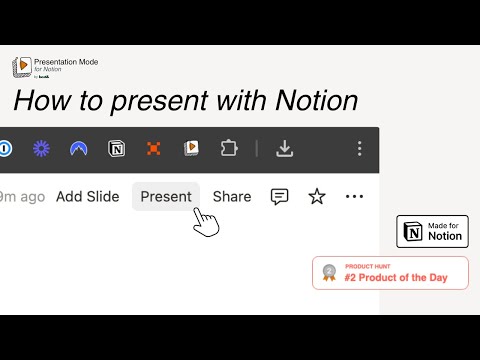
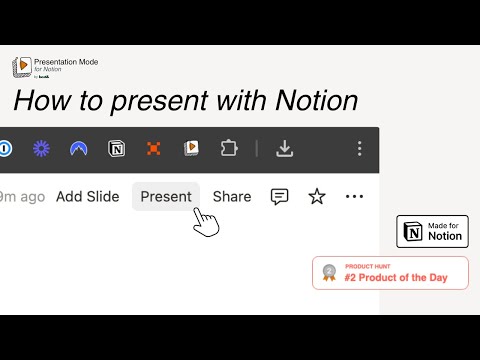
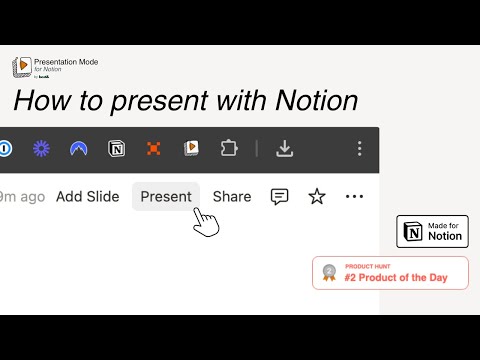
Overview
Lean presentation slides in Notion without leaving your Notion workspace. Get the Present button.
📢 Turn Your Notion Page into Presentation Slides and Present with Notion Transform your Notion pages into elegant, full-screen slides — instantly. Presentation Mode for Notion lets you present your ideas directly from Notion without exporting, switching tools, or breaking your workflow. It’s perfect for creators, educators, and teams who live inside Notion and focus on productivity. This is a must-have extension next to Notion Web Clipper and Notion Boost — bringing true Notion Presentation power right into your workspace. ⚙️ Features Presentation Mode for Notion turns your documents into structured, polished -Notion Slides in seconds: - Present directly from your Notion workspace — no public links required. - Hide Notion’s top bar for a clean, professional presentation view. - Automatically turn into slides — each /Heading 1 becomes a new Notion Slide, and /Divider adds a page break. You can decide to use Heading 2 and 3 as slide titles as well. - Toggle sliding effect on or off for complete control. - Enable fullscreen Notion Presentation Mode for a distraction-free experience. - Start with your preferred zoom level. - Edit your content live while presenting. - Export as PDF with proper page breaks, landscape or portrait format, optimized for Chrome’s PDF settings. - Customize header padding for a perfectly balanced look. 🚀 How It Works - Open any Notion page you own (logged-in mode required). - Refresh the page before your first use. - Use /Heading 1 to create a new slide title. - Optionally use Heading 2 and 3 as well. - Use /Divider to insert space or a page break. - Navigate slides with the → arrow key or your presentation remote. - Your Notion Slides are now ready — no extra setup, no exporting. Present your work the Notion way. 💰 Pricing 5,99€ per month billed monthly 3,99€ per month billed annually from 19,99€ per month for teams 🔗 Support & Templates Need help, feature requests, or Notion Presentation templates? 👉 Visit https://www.present-with-notion.com/ ❤️ Why 900+ Users Love It If you already use Notion Web Clipper to collect ideas or Notion Boost to enhance your workflow, Presentation Mode for Notion is the perfect addition — turning your pages into beautiful, interactive Notion Presentations in seconds.
3.9 out of 57 ratings
Details
- Version1.15
- UpdatedDecember 11, 2025
- FeaturesOffers in-app purchases
- Offered bybost&
- Size94.82KiB
- LanguagesEnglish (United States)
- Developerbost& UG (haftungsbeschränkt)
Jülicher Str. 72a Aachen 52070 DEEmail
info@bostand.comPhone
+49 1512 9637824 - TraderThis developer has identified itself as a trader per the definition from the European Union and committed to only offer products or services that comply with EU laws.
- D-U-N-S342986548
Privacy
Presentation Mode for Notion has disclosed the following information regarding the collection and usage of your data. More detailed information can be found in the developer's privacy policy.
Presentation Mode for Notion handles the following:
This developer declares that your data is
- Not being sold to third parties, outside of the approved use cases
- Not being used or transferred for purposes that are unrelated to the item's core functionality
- Not being used or transferred to determine creditworthiness or for lending purposes
Support
For help with questions, suggestions, or problems, visit the developer's support site