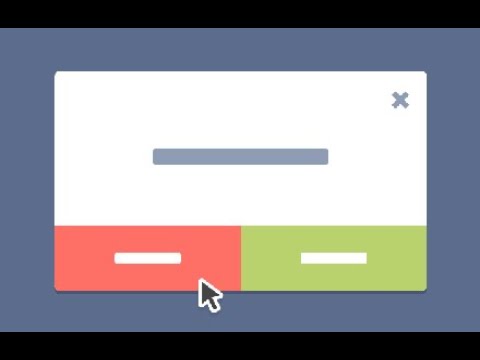
Обзор
Strictly block all popup requests from any website
It is common for streaming, shopping, and WordPress sites to open unwanted pop-ups or redirect users to ad pages. This free, open-source Chrome extension blocks all types of popups and popunders before they are issued. It pauses window opening requests for user attention. Unlike other popup and ad blocker extensions, this one blocks requests on the original page rather than closing the target pages. You will get badge count and optional page notification when a popup is blocked. A badge counter over the notification increments if more than one identical request is issued. For previously visited sites, the extension automatically allows or denies requests. It identifies the action based on your previous decision. Usage Preview: https://www.youtube.com/watch?v=Jp-RaiTHzCQ Supported Blocking Methods: 1. window.open() 2. a[target=_blank] 3. form[submit] What does happen if I have this extension and a website tries to open a popup? The extension blocks this request and displays a notification on the top right side of the page. Enjoy the browse distraction-free browsing. You can: 1. Deny the request 2. Allow the request 3. Open the request in a background tab 4. Redirect the current page to the requested source Do I still need an AdBlock extension? This extension does not block any network request or ads like adblock extensions. It is a single-purpose extension to protect you against popups and popunders. For a better browsing experience, use this extension along with uBlock Origin. Consider it as a complementary extension to reduce distractions and disturbances. Does this extension support keyword shortcuts? Yes, visit "chrome://extensions/shortcuts" to configure your custom shortcuts for opening the UI or denying the last action. Can I ask the extension not to show page notifications when a popup is blocked? You can open the toolbar interface and mute all notifications or notifications for a single page. Useful Links: 1. FAQs page: https://webextension.org/listing/popup-blocker.html 2. Bug Reports: https://github.com/schomery/popup-blocker/issues 3. Test your blocker's efficiency: https://webbrowsertools.com/popup-blocker/ 4. Privacy Policy: https://add0n.com/policies/yokris.dev.txt Notes: 1. This extension used to be called "Popup Blocker (ultimate)". 2. By placing your mouse over a notification, the counter stops counting so that the user can review the popup request. 3. By placing your mouse over a notification, you can get the full URL in the tooltip (when the full URL is not visible). 4. You can ignore page notifications for a site by adding the hostname to the whitelist (renamed to exception list). 5. This extension does not block overlay pop-ups like cookie messages. 6. It works offline. There are no server-side activities whatsoever
4,5 из 51 тыс. оценок
Подробности
- Версия0.9.1
- Обновлено28 января 2026 г.
- Автор:yokris.dev
- Размер142KiB
- ЯзыкиПоддерживаемых языков: 5
- Разработчик
Электронная почта
yokris.dev@gmail.com - Не продавецРазработчик не указал для себя статус продавца. Просим клиентов из Европейского союза обратить внимание, что на сделки между вами и этим разработчиком не распространяются законы о защите прав потребителей.
Конфиденциальность

Этот разработчик утверждает, что ваши данные:
- Не продаются третьим лицам, за исключением разрешенных вариантов использования
- Не используются и не передаются в целях, не связанных с работой основных функций продукта
- Не используются и не передаются для определения платежеспособности или в целях кредитования
Поддержка
Сообщить об ошибках в работе приложения, задать вопрос или поделиться идеями можно на сайте разработчика.