POE2 - Trade notification Discord
2 ratings
)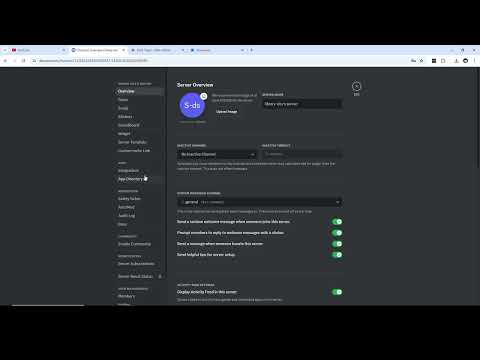
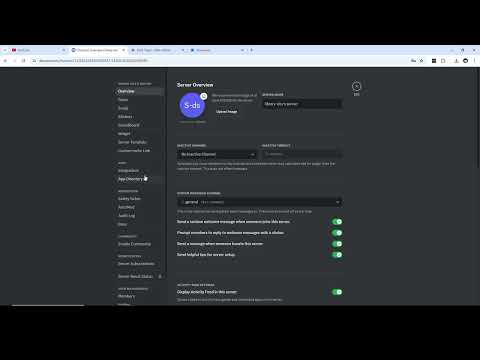
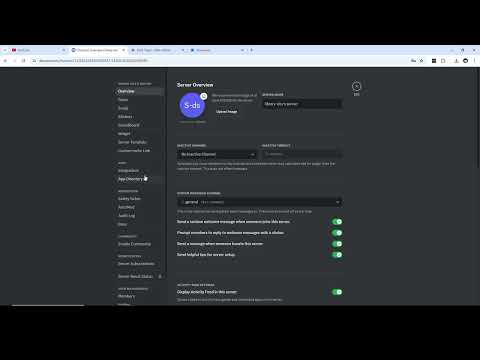
Overview
Adds a 'Send to Discord' button to the POE2 Trade page for sharing items with your friends on a Discord server.
Simplify item sharing on Discord directly from the Path of Exile 2 trade site with the "Send to Discord" extension for brower. This extension adds a convenient button to instantly send items to a Discord server, making communication and collaboration within your community seamless. Key Features: Direct Send to Discord: Easily share items with your Discord server with a single click. Quick Webhook Setup: Create a webhook in just a few simple steps: Go to your Discord server Settings. Select Application -> Integrations -> Webhooks. Create a webhook and copy the URL into the extension. Role Ping: Take it a step further by mentioning specific roles. Navigate to Settings -> Roles. Click the three dots next to the desired role and select Copy ID. Paste the role ID into the extension to automatically ping that role when sending an item. Requirements: You must be an administrator of the Discord server or have sufficient permissions to create webhooks and manage roles. Enhance your item-sharing experience and keep your community updated in real-time with "Send to Discord"!
5 out of 52 ratings
Details
- Version1.7
- UpdatedJanuary 19, 2025
- Offered byShinry
- Size422KiB
- LanguagesEnglish
- Developer
Email
shinry.dev@gmail.com - Non-traderThis developer has not identified itself as a trader. For consumers in the European Union, please note that consumer rights do not apply to contracts between you and this developer.
Privacy
This developer declares that your data is
- Not being sold to third parties, outside of the approved use cases
- Not being used or transferred for purposes that are unrelated to the item's core functionality
- Not being used or transferred to determine creditworthiness or for lending purposes