Clippings.io for Amazon Kindle Highlights
450 ratings
)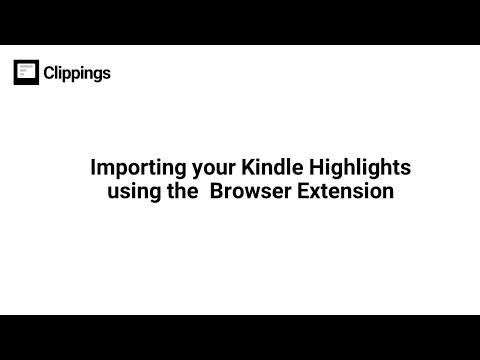
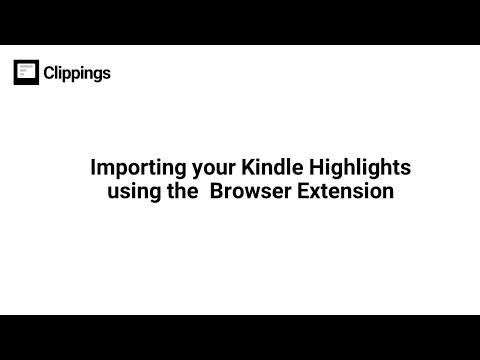
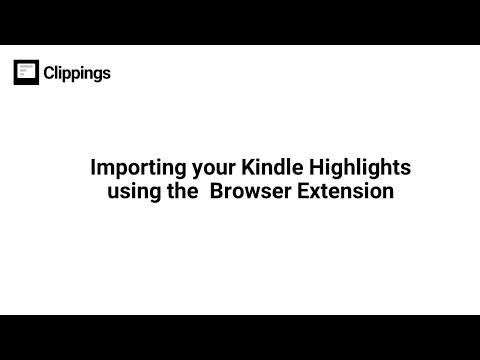
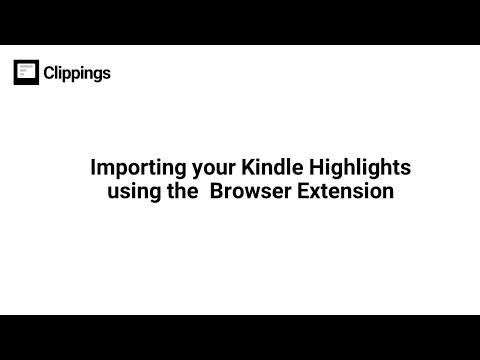
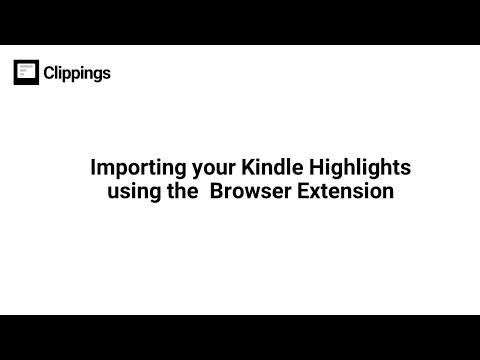
Overview
Export your Amazon Kindle Highlights to your favorite integrations or download to multiple file formats.
NOTE: Importing to Clippings.io is completely free but to export you will need a subscription. Clippings.io is the easy way to your organize your Kindle notes and highlights. Whether you are a student, author, academic or casual reader Clippings.io provides all of the functionality you'll need to manage the clippings you make on your Kindle. The Chrome extension is the easiest way to import your Kindle annotations into http://www.clippings.io and then export to many integrations, for example, Dropbox and Evernote. Import all your annotations - Import the annotations made on your Kindle Paperwhite, Kindle Touch, Kindle DX, Kindle Keyboard and Kindle Fire. - Also imports the annotations made using the Kindle App on using the iPad, iPhone, Android and Windows devices. Find everything - Organize your notes and highlights using tags - Search notes by keywords and text Edit your annotations - Edit your annotations online - Add additional notes Export to your favorite format -Export with advanced formatting options to numerous formats such as Word, Excel and PDF. Integrate with third party services -Export your notes and highlights to third party services like http://www.evernote.com Access from anywhere - All your notes are synchronized and backed up online. Works on any device -Beautiful web site that works on your desktop or mobile device. Featured in -Evernote for Dummies -The Kindle Chronicles -MakeUseOf Works great with http://www.reflectapp.io -Reflect makes it easy to remember the important stuff in your Evernote account.
4.6 out of 5450 ratings
Google doesn't verify reviews. Learn more about results and reviews.
Details
- Version4.0.6
- UpdatedNovember 1, 2024
- Size1.35MiB
- LanguagesEnglish
- Developer
- Non-traderThis developer has not identified itself as a trader. For consumers in the European Union, please note that consumer rights do not apply to contracts between you and this developer.
Privacy
Clippings.io for Amazon Kindle Highlights has disclosed the following information regarding the collection and usage of your data. More detailed information can be found in the developer's privacy policy.
Clippings.io for Amazon Kindle Highlights handles the following:
This developer declares that your data is
- Not being sold to third parties, outside of the approved use cases
- Not being used or transferred for purposes that are unrelated to the item's core functionality
- Not being used or transferred to determine creditworthiness or for lending purposes
Support
For help with questions, suggestions, or problems, please open this page on your desktop browser