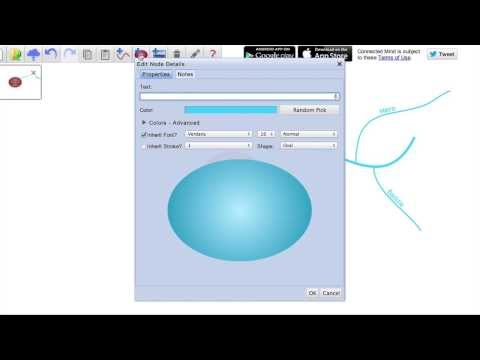
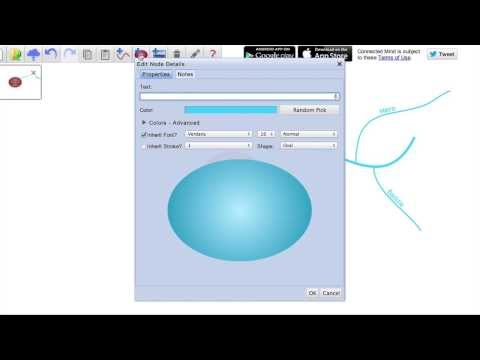
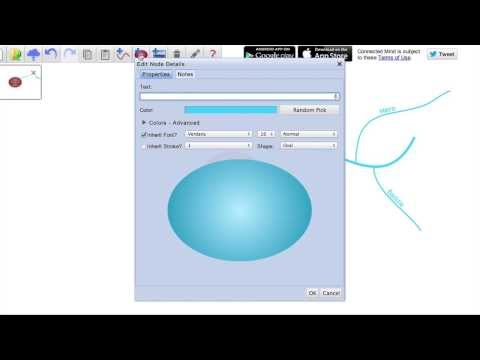
Overview
Draw unique and memorable mind maps, store them in the cloud for free and access them anywhere
At last it is possible to create a mind map as individual and easy to imprint on your mind as one drawn by hand on paper. The mind maps you create with Connected Mind are even better as you can easily include images and shapes and you have a whole rainbow of colors and a selection of fonts at your disposal. There is no limit to the number of maps you can create and you can store them in the free cloud storage provided. There is no need to create an account. Simply sign in with your Google or GMail credentials and your maps can be stored in the cloud on a google database. Once stored in the cloud, you can access your mind maps from any computer that has Google Chrome installed. You can also take you mind maps with you wherever you go with the Connected Mind Android app available from the Android Play (http://goo.gl/7oBhK) and the iPad app available from the App Store (https://itunes.apple.com/us/app/connected-mind/id659803223). You can open and edit any of your maps created in Chrome on Android or iOS, and vice versa. Features ✓ Complete control over map layout ✓ Unlimited undo/redo ✓ Shortcut keys for common operations ✓ Speech recognition - speak the text of your branches ✓ Free cloud storage for every user (no need to create an account) ✓ Choice of over 60 fonts that don't need to be installed ✓ Add rich format notes, including images and links, to any map item ✓ Notes displayed as you move your mouse over items ✓ Choice of 27 shapes, with beautiful color gradient fills ✓ Images added to your maps can be sized and clipped to any supported shape ✓ Autosaves after every change ✓ Have multiple maps open, with thumbnail images of each for selection ✓ Copy & paste between maps ✓ Import maps created in Freemind See the examples in the slideshow above for a taste of what is possible with Connected Mind. If you experience problems with this App, please report them to support@connected-mind.com.
3.4 out of 5260 ratings
Google doesn't verify reviews. Learn more about results and reviews.
Details
- Version1.2
- UpdatedMay 26, 2014
- Size19.72KiB
- LanguagesEnglish
- Developer
- Non-traderThis developer has not identified itself as a trader. For consumers in the European Union, please note that consumer rights do not apply to contracts between you and this developer.
Privacy
Support
For help with questions, suggestions, or problems, please open this page on your desktop browser