PlayTab - Find & Mute Audio Tabs
2 ratings
)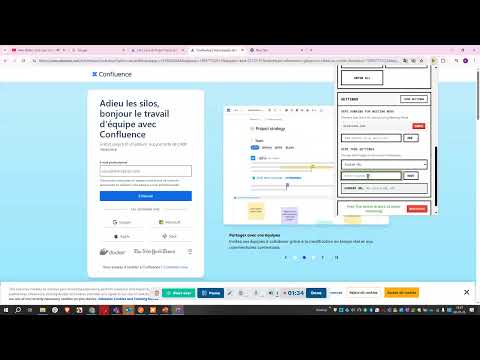
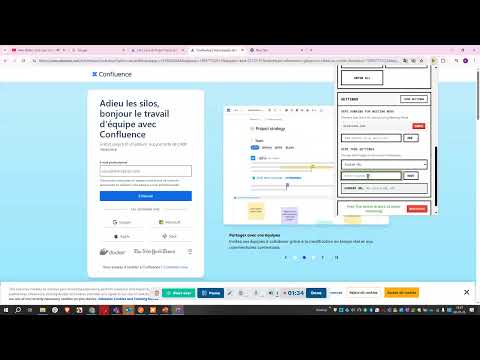
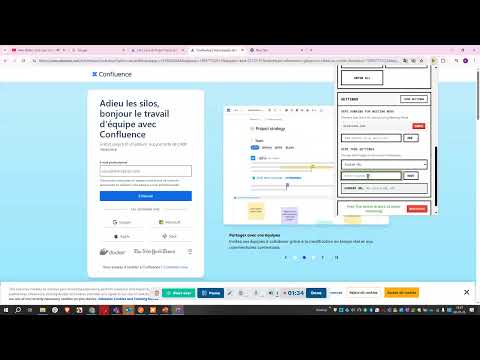
Overview
Instantly find, mute, and manage any tab playing audio. Silence noisy tabs and take control of your browser's audio.
PlayTab: Find, Mute & Manage Audio Tabs Instantly The Ultimate Audio Tab Manager for Chrome – Instantly Find, Mute, and Control Any Media Tab. Tired of hunting for that one noisy tab playing music, ads, or videos? PlayTab is your go-to tab muter and audio manager that instantly detects, lists, and lets you control any tab with sound. Say goodbye to tab chaos and hello to one-click muting, volume control, and seamless media management in Chrome. Free Core Features – The Essential Tab Muter Smart Audio Detection: Automatically finds all tabs playing audio from platforms like YouTube, Spotify, and more. One-Click Muting & Navigation: Jump straight to any playing tab or mute it directly from the list. Real-Time Tab Search: Instantly find and filter tabs by title or website—perfect for organizing a crowded browser. Keyboard Shortcuts: Use Ctrl+Shift+P (Cmd+Shift+P on Mac) for instant access to find and silence tabs. Right-Click Integration: Mute, pause, or manage tabs from the context menu anywhere in your browser. Premium Features (7-Day Free Trial – No Credit Card Required) Unlock pro tools for power users and boost your productivity with advanced audio management: Universal Mute & Bulk Controls: Pause, play, mute/unmute, or close all audio tabs at once. The ultimate tool for immediate silence. Hide All Tabs: Instantly hide and silence all entertainment tabs behind a safe work page. Your "panic button" for screen sharing. Meeting Mode: One-click action to close and mute all non-work media tabs during video calls. Pin/Unpin Management: Organize and prioritize your sound tabs efficiently. Go Back Feature: Return to your previous tab in seconds after managing audio. Productivity Settings: Customize safe domains, set a custom hide page URL, and enjoy persistent settings. Who It's For – The Perfect Audio Companion Remote Workers & Students: Quickly mute noisy tabs without distraction during meetings or study sessions. Content Creators & Music Lovers: Effortlessly manage multiple audio sources and silence unwanted sound. Productivity Enthusiasts: Minimize chaos and maximize focus with a powerful, dedicated tab muter. Privacy & Security First PlayTab works entirely offline after installation. We collect no data and have no online dependencies. Your settings are stored locally, and premium licenses are processed securely via Gumroad. Why Choose PlayTab Over Other Tab Managers? Unlike generic organizers, PlayTab is a specialized audio tab manager and tab muter built for performance. Its clean, user-friendly design makes it the essential extension for anyone who needs to control browser sound. Download PlayTab now to master your browser audio and enjoy one-click tab muting!
4 out of 52 ratings
Details
- Version2.2
- UpdatedOctober 6, 2025
- FeaturesOffers in-app purchases
- Offered bybelgianbureau
- Size41.75KiB
- LanguagesEnglish
- Developer
Email
belgianbureau@gmail.com - Non-traderThis developer has not identified itself as a trader. For consumers in the European Union, please note that consumer rights do not apply to contracts between you and this developer.
Privacy

This developer declares that your data is
- Not being sold to third parties, outside of the approved use cases
- Not being used or transferred for purposes that are unrelated to the item's core functionality
- Not being used or transferred to determine creditworthiness or for lending purposes
Support
For help with questions, suggestions, or problems, visit the developer's support site