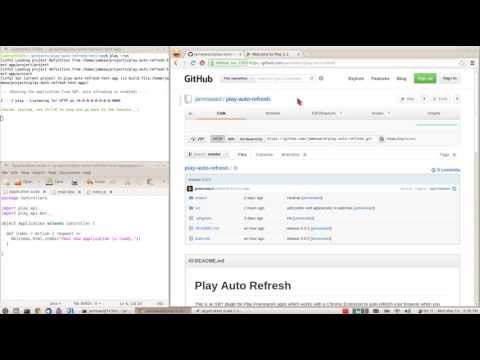
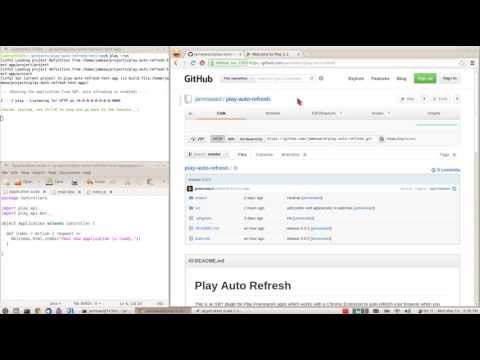
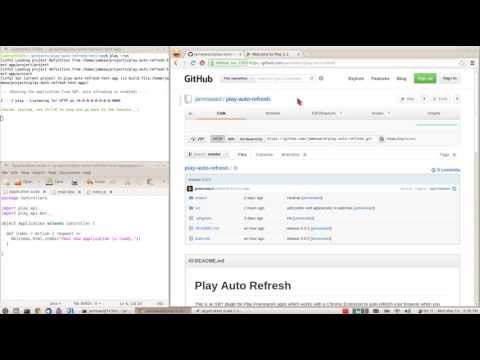
Overview
This extension helps developers more efficiently build apps with the Play Framework.
Features * Auto-Refresh on Change * Open Editor to Error Notes To enable the auto-refresh in Play Framework applications you need to install an SBT plugin. More info: https://github.com/jamesward/play-auto-refresh Version 0.0.11 & 0.0.12 - The src file linking should work in Play 2.2 & 2.3 Version 0.0.9 & 0.0.10 - Attempt to fix the URL matching glob Version 0.0.8 - Works on any Play port Version 0.0.7 - Preserve scroll position Version 0.0.5 & 0.0.6 - Add the jQuery map file Version 0.0.4 - Small bug fixes Version 0.0.3 - When a editor URL does not have an HTTP handler, we can't seem to open it via AJAX (and thus avoiding a new tab to be opened). Until we find a workaround for it, we open the URL in _blank (new tab). Version 0.0.2 - Adds support to click a compile error and have an IDE opened to the correct line. More details: https://github.com/jamesward/play-auto-refresh Version 0.0.1 - Includes support for auto-refreshing the browser whenever a compile runs. *Requires the "play-auto-refresh" SBT plugin: https://github.com/jamesward/play-auto-refresh
4.7 out of 514 ratings
Google doesn't verify reviews. Learn more about results and reviews.
Details
- Version0.0.12
- UpdatedSeptember 1, 2014
- Size94.57KiB
- LanguagesEnglish (United States)
- Developer
- Non-traderThis developer has not identified itself as a trader. For consumers in the European Union, please note that consumer rights do not apply to contracts between you and this developer.
Privacy
Support
For help with questions, suggestions, or problems, please open this page on your desktop browser