Piper Text-to-Speech Voices
15 ratings
)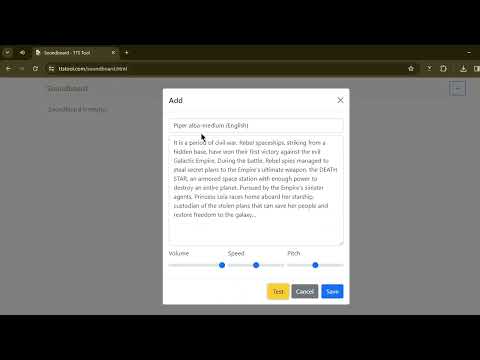
Overview
High quality neural text-to-speech voices from Piper, synthesized locally in your browser
Piper is a collection of high-quality, open-source text-to-speech (TTS) voices developed by the Piper Project, powered by machine learning technology. These voices are synthesized in-browser, requiring no cloud subscriptions, and are entirely free to use. This extension lets you install Piper voices to your computer, then adds these voices to the browser's list of available TTS voices, which can then be used by websites, apps, and by other browser extensions to synthesize text to audio. For example, after installing your favorite voices. You can use this tool to test them out: https://ttstool.com/soundboard.html Piper Project home page https://github.com/rhasspy/piper Piper extension project page https://github.com/ken107/piper-browser-extension
3.9 out of 515 ratings
Details
- Version1.0.0
- UpdatedMarch 28, 2024
- Offered byLSD Software
- Size39.76KiB
- LanguagesEnglish
- DeveloperBusiness
158 Magellan Ave San Jose, CA 95116 USEmail
support@lsdsoftware.com - Non-traderThis developer has not identified itself as a trader. For consumers in the European Union, please note that consumer rights do not apply to contracts between you and this developer.
Privacy

This developer declares that your data is
- Not being sold to third parties, outside of the approved use cases
- Not being used or transferred for purposes that are unrelated to the item's core functionality
- Not being used or transferred to determine creditworthiness or for lending purposes
Support
For help with questions, suggestions, or problems, please open this page on your desktop browser