Pinnable ChatGPT: pin GPT chats in sidebar
ExtensionTools6,000 users
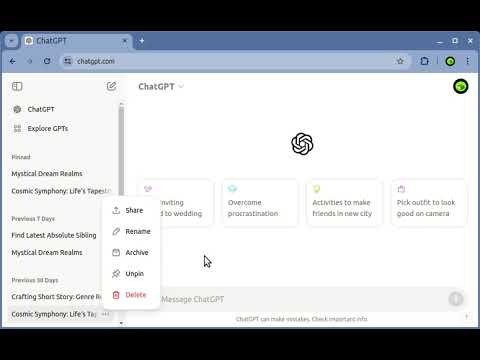
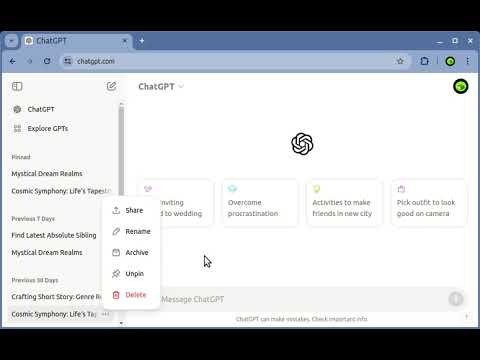
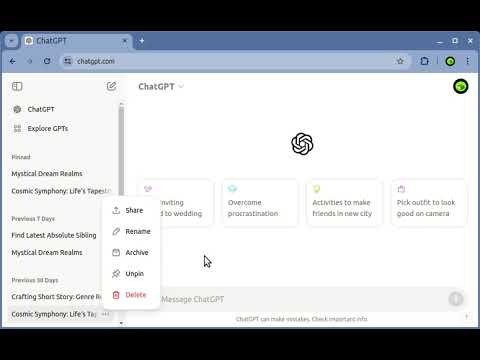
Overview
Pin ChatGPT chats in sidebar for quick access
Pinnable ChatGPT adds an option to pin chats to the top of the sidebar. Pinned (favorite) conversations will always stay at the top for quick access. You can pin/unpin (bookmark) current chat using the context menu or the button at the top right of the screen (near 'account' button). 🖱️ seamless integration with ChatGPT. Support for light/dark mode 🆓 free version allows pinning 3 chats. Upgrade with one-time payment to remove the limitation 🔄 syncing pinned chats with Chrome sync ✅ no ads/no tracking/no external APIs used
4.2 out of 552 ratings
Details
- Version1.0.21
- UpdatedOctober 9, 2025
- FeaturesOffers in-app purchases
- Size86.28KiB
- Languages11 languages
- DeveloperWebsite
Email
tikhon.picture@gmail.com - Non-traderThis developer has not identified itself as a trader. For consumers in the European Union, please note that consumer rights do not apply to contracts between you and this developer.
Privacy

Manage extensions and learn how they're being used in your organization
The developer has disclosed that it will not collect or use your data.
This developer declares that your data is
- Not being sold to third parties, outside of the approved use cases
- Not being used or transferred for purposes that are unrelated to the item's core functionality
- Not being used or transferred to determine creditworthiness or for lending purposes