Picture-in-Picture - Mini Video Player
9 ratings
)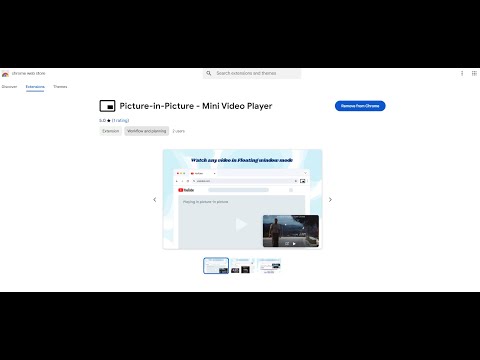
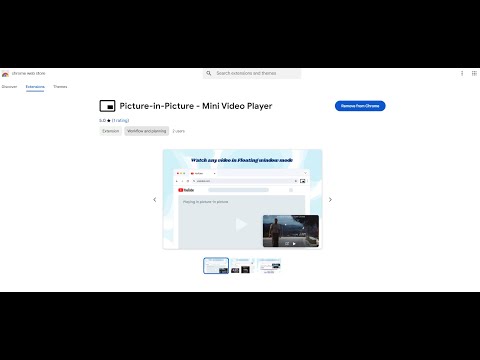
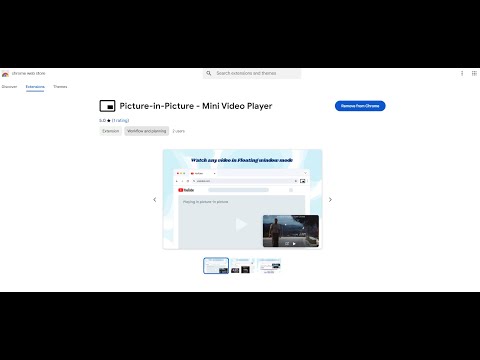
Overview
Watch video using Picture-in-Picture
Watch Videos Using Picture-in-Picture Picture-in-Picture (PiP) lets you watch videos in a floating mini player that stays always on top of other windows. This allows you to continue watching videos while browsing other websites, working, or using different applications. With this extension, you can: Keep videos visible while switching tabs Multitask without pausing or resizing windows Stay productive while watching tutorials, lectures, or entertainment Enjoy a simple and lightweight mini video player experience Picture-in-Picture is ideal for users who want uninterrupted video playback alongside daily browsing and work activities. Simple to use, fast, and designed to improve multitasking.
4.9 out of 59 ratings
Details
- Version1.1
- UpdatedJanuary 8, 2026
- Offered byumerfarooq445642
- Size7.56KiB
- LanguagesEnglish
- DeveloperFront end developer
punjab university new campus lahore near gate no 9 lahore 59220 PKEmail
umerfarooq445642@gmail.com - Non-traderThis developer has not identified itself as a trader. For consumers in the European Union, please note that consumer rights do not apply to contracts between you and this developer.
Privacy
This developer declares that your data is
- Not being sold to third parties, outside of the approved use cases
- Not being used or transferred for purposes that are unrelated to the item's core functionality
- Not being used or transferred to determine creditworthiness or for lending purposes
Support
For help with questions, suggestions, or problems, please open this page on your desktop browser