MailTracker: Email tracker for Gmail
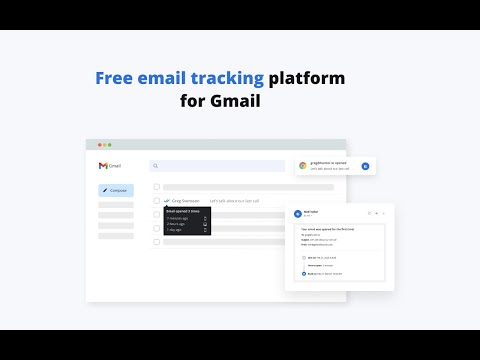
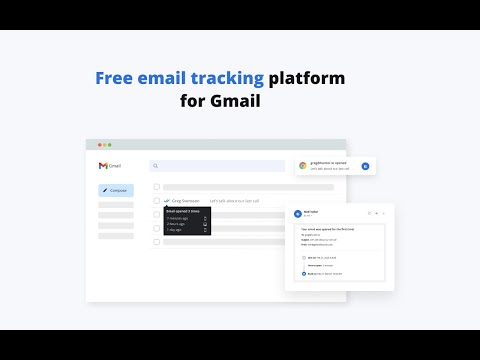
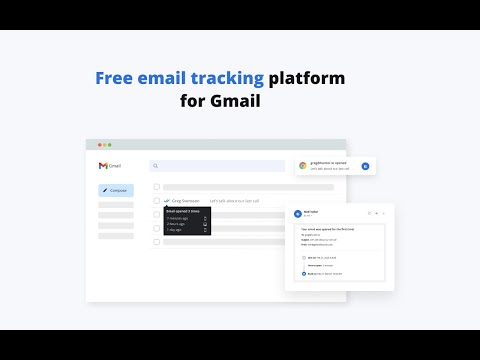
Tổng quan
Track if your emails are opened & how many times. Be notified when your emails are read with our advanced Email Tracking extension.
MailTracker enables you to track the emails you send using Gmail and notifies you when they are opened. With MailTracker, you can receive real-time alerts whenever your emails are opened. MailTracker is a free email tracking service for Gmail with over 100,000 active users. We also offer Premium versions and Premium packs for enhanced email analytics and tracking capabilities. ★ Advanced email tracking extension Chrome. MailTracker is the most advanced email tracker on the Chrome store. We offer a precise tracking mechanism to determine the exact number of times an email has been opened. Additionally, we provide the ability to calculate the time it takes for an email to be opened for the first time. ★ Email alerts & Chrome notifications Receive instant email or Chrome notifications when someone opens your email for the first time. Additionally, take advantage of our "no open" notification feature, which alerts you if your email remains unopened for 48 hours after being sent. ★ Follow-up reminders Never forget to follow up on an important email. Set up a follow-up reminder for the date of your choice to receive an email alert on the selected date. ★ Link click tracking Track whether a link in your email was clicked. Get alerted when your recipient clicks on your link, and find out the location of the click. ★ Email activity feed The Email Activity Feed is a centralized space where you can view all your recently opened emails. Rather than organizing your emails by sent items, this feed allows you to easily access and review your most recent email interactions with just one click. The true power of this feed lies in its "Not Opened" tab, where you can see all your tracked emails that have not been opened yet. ★ Full integrated to Gmail, MailTracker appears in 3 different places in your account: - In the composition window, to activate the tracking or not when you compose a new email - In the list of threads with MailTracker icons to let you see which emails have been read or not. - In the conversation with the complete history of the openings and the details. ★ Privacy-friendly email tracking platform - We don't read your emails - We don't know who your recipients are - We don’t store IP addresses - We don't share your data with third parties - We don’t manage or delete your emails ★ Free plan with 20 emails tracked MailTacker have a 100% free version of our email tracker (forever). The free plan include unlimited tracking history, alerts and notifications. And 20 emails tracked per month. ★ Premium versions & Premium packs All our Premium plans offer the same comprehensive set of features. When you upgrade to Premium, you unlock unlimited access to all features without any limitations. The only distinction between our plans is the number of accounts you can manage under each plan. At MailTracker, we believe in simplicity and strive to make everything straightforward for you. ★ Doesn't read or store your emails To work, MailTracker only needs to store identification numbers for the tracked emails. Unlike many other tools, MailTracker doesn’t require permission to read and manage your emails in Gmail. ★ How does email tracking work? MailTracker adds an invisible image to your emails. This image is loaded when the email is opened by the recipient and allows you to be informed. MailTracker also returns the device used by the recipient to open the email, to know if it was opened on a desktop, mobile or tablet. ★ About us MailTracker has been created by Hunter.io, the most popular solution for finding email addresses. Already trusted by more than more than three million users around the world and leading companies like Google, IBM, Adobe and Microsoft. Website: https://getmailtracker.com Twitter: @getmailtracker
4,7/54,5 N lượt xếp hạng
Google không xác minh các bài đánh giá. Tìm hiểu thêm về kết quả và bài đánh giá.
Chi tiết
- Phiên bản2.3.26
- Đã cập nhật28 tháng 11, 2024
- Kích thước10.66MiB
- Ngôn ngữ10 ngôn ngữ
- Nhà phát triểnMail Automation, Inc.Trang web
2810 N Church St #50754 Wilmington, DE 19802-4447 USEmail
hello@getmailtracker.comĐiện thoại
+33 7 60 52 49 93 - Người bán thương mạiTheo định nghĩa của Liên minh châu Âu, nhà phát triển này đã tự nhận mình là người bán.
Quyền riêng tư
MailTracker: Email tracker for Gmail đã công bố thông tin sau đây liên quan đến việc thu thập và sử dụng dữ liệu của bạn. Bạn có thể xem thêm thông tin chi tiết trong chính sách quyền riêng tư của nhà phát triển.
MailTracker: Email tracker for Gmail xử lý dữ liệu sau:
Nhà phát triển này tuyên bố rằng dữ liệu của bạn
- Không được bán cho bên thứ ba, ngoài những trường hợp sử dụng đã được phê duyệt
- Không được sử dụng hoặc chuyển nhượng cho các mục đích không liên quan đến chức năng chính của mặt hàng
- Không được sử dụng hoặc chuyển nhượng để xác định khả năng thanh toán nợ hoặc phục vụ mục đích cho vay
Hỗ trợ
Nếu bạn có câu hỏi, ý kiến đề xuất hoặc gặp vấn đề, hãy truy cập trang web hỗ trợ của nhà phát triển để được trợ giúp