PeekTube
2 ratings
)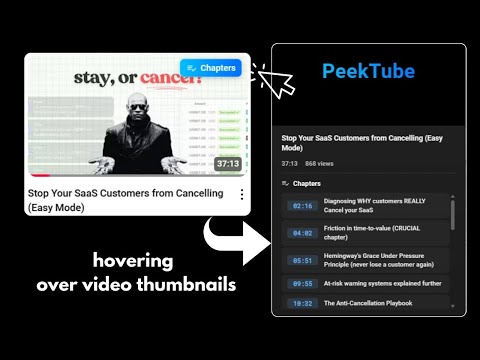
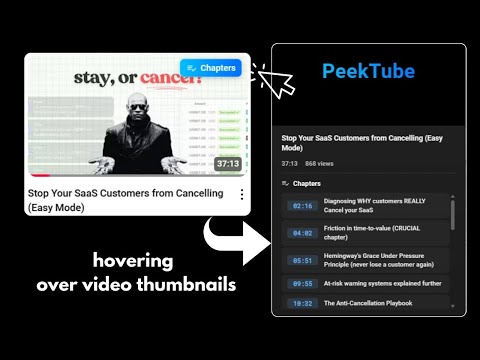
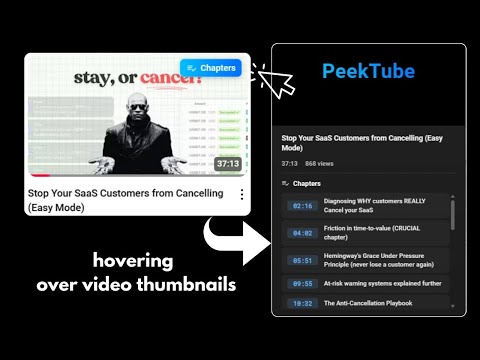
Overview
Preview YouTube videos with chapters, sharing, and customizable viewing options.
PeekTube - Smarter YouTube Browsing 🚀 PeekTube is a powerful Chrome extension that enhances your YouTube experience by providing instant video previews and chapter navigation when you hover over thumbnails. It helps you quickly find the content you need by displaying chapters for structured videos, saving you time and effort. ✨ Features ✅ Smart Previews – Only shows previews for videos that include chapter timestamps ✅ Chapter Navigation – Instantly view video chapters before clicking ✅ Enhanced Info – See the video title, duration, and view count at a glance ✅ Customizable UI – Adjust preview position, size, and chapter visibility 📥 Installation Download or Clone this repository Open Chrome and navigate to chrome://extensions/ Enable Developer Mode (top right corner) Click "Load unpacked" and select the extension folder 🎯 How It Works Open YouTube and hover over any video thumbnail If the video has chapters, a floating preview box will appear showing: Video snapshot 📌 Title & Duration ⏳ View Count 👀 Clickable Chapter List 🔖 👉 This feature works only for videos with chapter timestamps in their description or metadata. ⚙️ Customization & Settings Click the PeekTube icon in your Chrome toolbar to adjust settings: 🎯 Preview Position – Choose where the preview appears (right, left, or below the thumbnail) 📏 Preview Size – Adjust the size of the preview window 📖 Chapter Display – Enable or disable chapter visibility 🔔 Enhance your YouTube experience with PeekTube today! 🚀
5 out of 52 ratings
Details
- Version1.0.1
- UpdatedJune 4, 2025
- Offered bypromptdock
- Size26.52KiB
- LanguagesEnglish
- Developer
Email
promptdock@gmail.com - Non-traderThis developer has not identified itself as a trader. For consumers in the European Union, please note that consumer rights do not apply to contracts between you and this developer.
Privacy

This developer declares that your data is
- Not being sold to third parties, outside of the approved use cases
- Not being used or transferred for purposes that are unrelated to the item's core functionality
- Not being used or transferred to determine creditworthiness or for lending purposes