
Quick Access Bookmarks
1 rating
)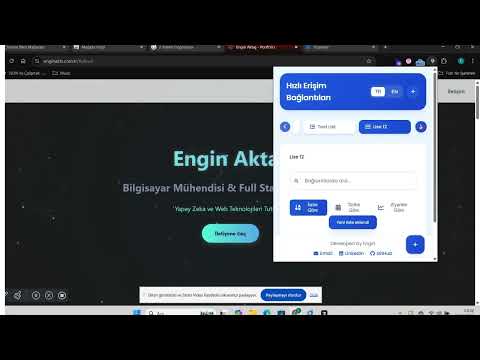
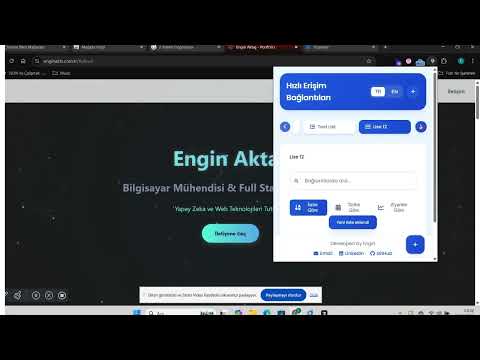
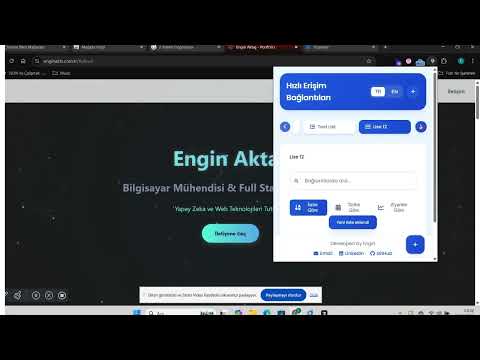
Overview
Save and quickly access your favorite websites with custom names
Quick Access Bookmarks is a powerful bookmark management tool designed to make your web browsing more organized and efficient. This extension allows you to arrange your frequently used websites into customized lists. Thanks to its modern and user-friendly interface, you can access your websites with a single click, categorize them, and manage them as you wish. The extension, which offers both English and Turkish language support, adapts to different user preferences. With its advanced search feature, you can find what you want among hundreds of bookmarks within seconds. You can sort by name, date added, or number of visits, allowing faster access to your most used sites. Thanks to automatic favicon display feature for each bookmark, you can also visually recognize your sites easily. In addition to basic functions such as URL copying, editing, and deleting, it offers special management options for each list. Unlike Chrome's native bookmark system, it provides a more flexible and customizable experience. All your data is securely stored in your browser's local storage and can be synchronized with your Chrome account. Whether for business, education, or personal use, Quick Access Bookmarks makes your daily internet experience more organized and accessible. While providing a non-straining user experience with its minimal design and fluid animations, it also meets professional needs with its powerful features.
5 out of 51 rating
Google doesn't verify reviews. Learn more about results and reviews.
Details
- Version3.0
- UpdatedMarch 20, 2025
- Size34.22KiB
- LanguagesEnglish
- Developer
Email
engin.akts.21@gmail.com - Non-traderThis developer has not identified itself as a trader. For consumers in the European Union, please note that consumer rights do not apply to contracts between you and this developer.
Privacy
This developer declares that your data is
- Not being sold to third parties, outside of the approved use cases
- Not being used or transferred for purposes that are unrelated to the item's core functionality
- Not being used or transferred to determine creditworthiness or for lending purposes