PDF Bookmark
4.2(
11 ratings
)ExtensionWorkflow & Planning3,000 users
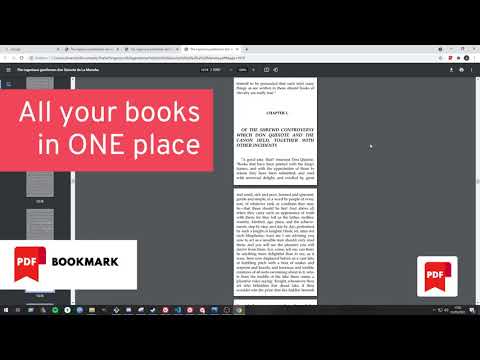
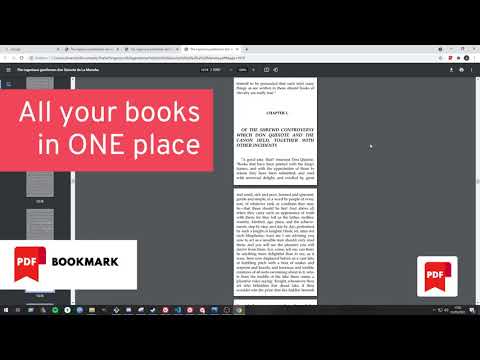
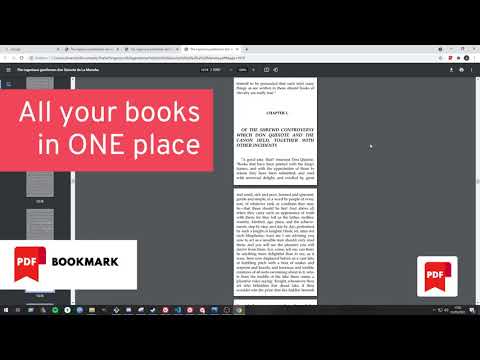
Overview
The easiest way to have all your PDF file organized for FREE! Do you want to have all your books in one place with a bookmark in a…
The easiest way to have all your PDF file organized for FREE! Do you want to have all your books in one place with a bookmark in a specific page? Are you working on a project with multiple PDF files? With PDF Bookmark you will be able to: • CREATE bookmarks of PDFs on websites or your PC • SAVE UNLIMITED pages per book • SAVE UNLIMITED PDF files • SORT your books alphabetically Contact us: - Email: overstudiotech@gmail.com - Website: pdfbookmark.github.io
4.2 out of 511 ratings
Details
- Version1.0
- UpdatedDecember 28, 2024
- Offered byoverstudiotech
- Size418KiB
- LanguagesEnglish
- DeveloperOverstudio Tech
Calle los Lirios 4 Horche, Guadalajara 19140 EspañaEmail
overstudiotech@gmail.com - Non-traderThis developer has not identified itself as a trader. For consumers in the European Union, please note that consumer rights do not apply to contracts between you and this developer.
Privacy

Manage extensions and learn how they're being used in your organization
The developer has disclosed that it will not collect or use your data. To learn more, see the developer’s privacy policy.
This developer declares that your data is
- Not being sold to third parties, outside of the approved use cases
- Not being used or transferred for purposes that are unrelated to the item's core functionality
- Not being used or transferred to determine creditworthiness or for lending purposes
Support
For help with questions, suggestions, or problems, please open this page on your desktop browser