PCO Dark Mode
4.9(
12 ratings
)ExtensionDeveloper Tools704 users
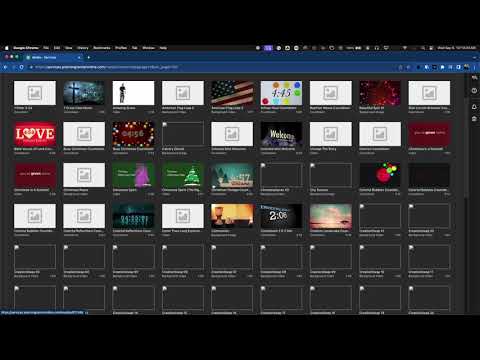
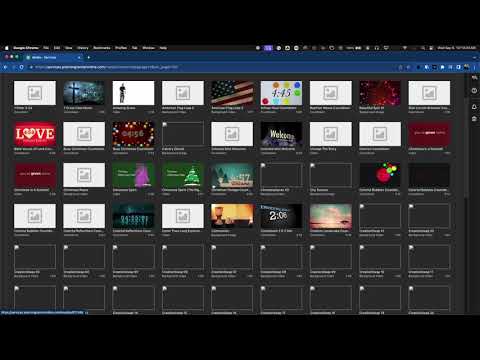
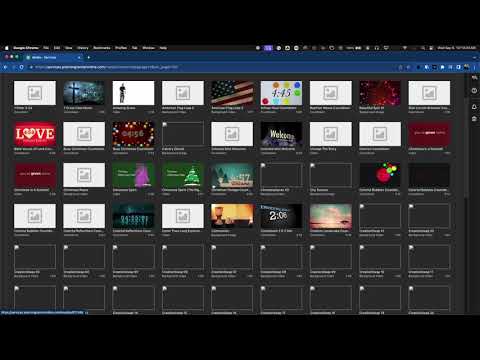
Overview
Introduces a dark mode theme into Planning Center Services.
UPDATED 10/25/25 v1.7.0 - Updated support for PCO Services new design & updated support for old PCO Services design. More features comeing soon! Please Note: This extension is currently in active development, and as such, occasional bugs may arise. Your patience and feedback are greatly appreciated as I work to provide you with the best possible experience :)
4.9 out of 512 ratings
Details
- Version1.7.0
- UpdatedJanuary 6, 2026
- Offered byJacob Martin
- Size15.59KiB
- LanguagesEnglish
- Developer
Email
jacobmartin@gracefellowship.com - Non-traderThis developer has not identified itself as a trader. For consumers in the European Union, please note that consumer rights do not apply to contracts between you and this developer.
Privacy

Manage extensions and learn how they're being used in your organization
The developer has disclosed that it will not collect or use your data.
This developer declares that your data is
- Not being sold to third parties, outside of the approved use cases
- Not being used or transferred for purposes that are unrelated to the item's core functionality
- Not being used or transferred to determine creditworthiness or for lending purposes
Support
For help with questions, suggestions, or problems, please open this page on your desktop browser