YouTube to Spotify with Paradify
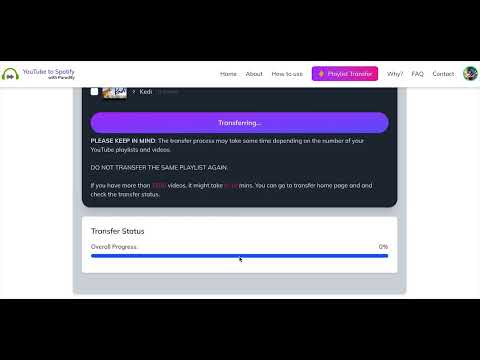
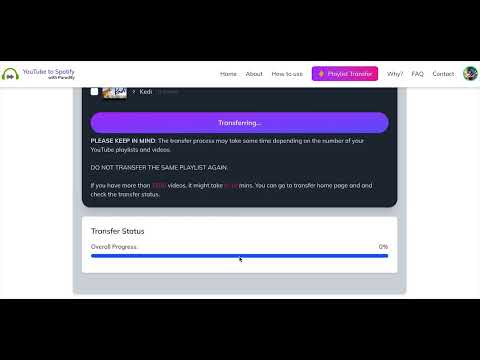
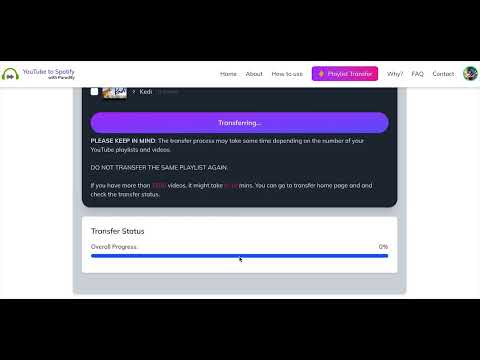
Overview
Single song or Playlist transfer from YouTube to Spotify by one-click
WHAT? - Transfer YouTube playlist to your Spotify. - Transfer a SINGLE song from YouTube / Youtube Music to your Spotify. How? - SINGLE song transfer: Open a song in YouTube / Youtube Music, click on Spotify icon, and add. FREE/Pro Plan. - YouTube Playlist transfer to Spotify: Visit paradify.com. WHO? Paradify - paradify.com Email: hello@paradify.com Company: Deve Kusu - devekusu.eu Made by Volkan Akin - volkanakin.eu Email: volkan@volkanakin.eu X: x.com/volkanakinpasa FOLLOW ON? X: x.com/paradify IG: instagram.com/paradify Discord: https://discord.com/channels/1367407380349980814/1367407631731261501
4.4 out of 547 ratings
Details
- Version13.0.1
- UpdatedJune 25, 2025
- Size657KiB
- LanguagesEnglish (United States)
- DeveloperWebsite
Email
admin@searchablepdf.org - Non-traderThis developer has not identified itself as a trader. For consumers in the European Union, please note that consumer rights do not apply to contracts between you and this developer.
Privacy

This developer declares that your data is
- Not being sold to third parties, outside of the approved use cases
- Not being used or transferred for purposes that are unrelated to the item's core functionality
- Not being used or transferred to determine creditworthiness or for lending purposes
Support
For help with questions, suggestions, or problems, visit the developer's support site