Page Spotlight
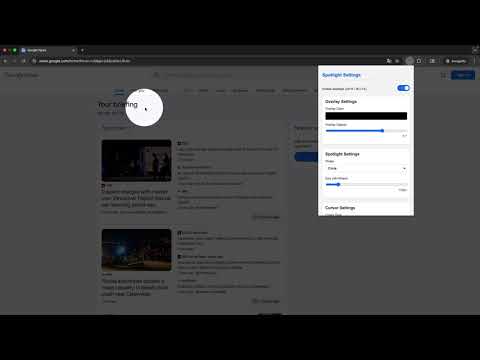
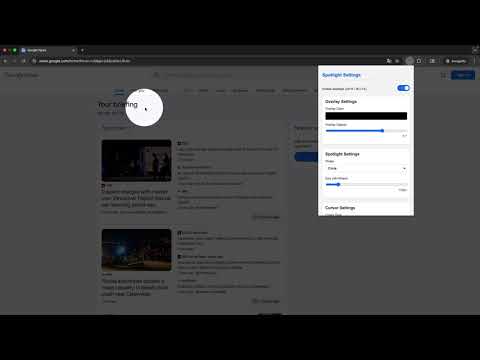
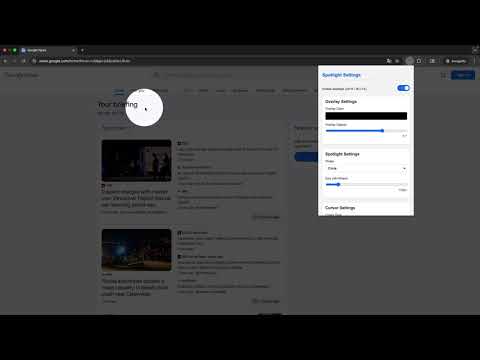
Overview
Highlight any webpage with a customizable spotlight for better demos and tutorials.
🔦 Page Spotlight – Bring the Focus Back to the Page! Page Spotlight is a lightweight and intuitive Chrome extension that lets you activate a spotlight effect on any webpage — perfect for tutorials, presentations, screen recordings, and guided demos. --- 🌟 Key Features: - 🔘 Adjustable Focus Area & Shape Choose between circular or rectangular spotlight shapes and easily resize to match your needs. - 🎨 Customizable Mask Color & Opacity Modify the background overlay color and transparency to create a soft or strong focus effect. - ✨ Laser Pointer Cursor Mode Transform your mouse cursor into a laser pointer for guiding attention during live interactions. - 🎯 Pointer Customization Adjust the laser dot's size and color to match your presentation style. - 💾 Auto-Saved Preferences All settings are saved automatically for a seamless experience across browsing sessions. - ⌨️ Keyboard Shortcuts Supported Quickly toggle spotlight mode or adjust the focus size using handy hotkeys. --- ❤️ Perfect for: - 👩🏫 Teachers & remote instructors - 🧑💻 Tutorial creators & YouTubers - 📊 Presenters & product managers - 🧠 Anyone who needs to draw attention to key elements on a page ✨Page Spotlight helps you present with clarity and keep your audience focused, every time!
0 out of 5No ratings
Details
- Version1.0
- UpdatedApril 29, 2025
- Offered byBear Wang
- Size330KiB
- Languages3 languages
- Developer市政北二路 西屯區, 台中市 407 TW
Email
bearpei@gmail.com - Non-traderThis developer has not identified itself as a trader. For consumers in the European Union, please note that consumer rights do not apply to contracts between you and this developer.
Privacy

This developer declares that your data is
- Not being sold to third parties, outside of the approved use cases
- Not being used or transferred for purposes that are unrelated to the item's core functionality
- Not being used or transferred to determine creditworthiness or for lending purposes