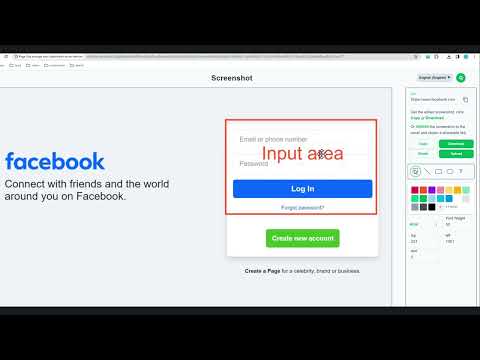
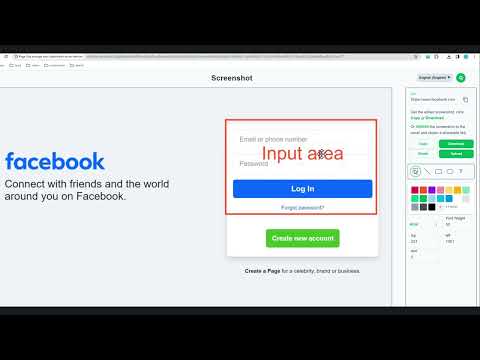
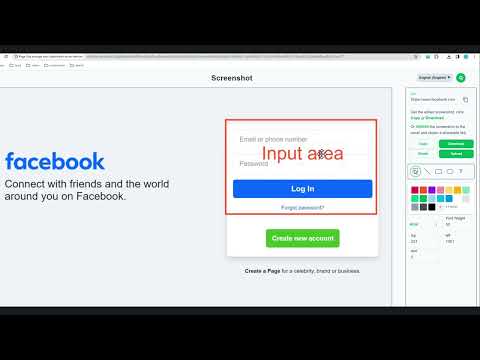
Overview
The Ultimate Tool for Capturing, Editing, and Sharing Your Screenshots
✅ Screenshot Capture: Quickly capture a screenshot of your current page using a right-click menu or an extension popup. ✅ Full Screen Capture: Capture a complete screenshot of your page, including all scrollable areas. ✅ Customizable Cropping: Refine your screenshot by cropping it to highlight key details. ✅ Creative Customization: Enhance your screenshot with graphics and text. ✅ Effortless Sharing: Download your screenshot or upload it to generate a shareable link, making collaboration and sharing seamless. Manage screenshot and bookmarks, use: https://chromewebstore.google.com/detail/bookmark-ai-tag-screensho/dplkeopkcdalfhbmfpcenfinodanncej Support Languages: العربية, Deutsch, Español, English, Français, 日本語, 한국어, 简体/繁体中文
0 out of 5No ratings
Details
- Version1.2.2
- UpdatedSeptember 10, 2025
- Size946KiB
- Languages9 languages
- DeveloperWebsite
Email
youfeng@pageorg.com - Non-traderThis developer has not identified itself as a trader. For consumers in the European Union, please note that consumer rights do not apply to contracts between you and this developer.
Privacy

Page Screenshot has disclosed the following information regarding the collection and usage of your data. More detailed information can be found in the developer's privacy policy.
Page Screenshot handles the following:
This developer declares that your data is
- Not being sold to third parties, outside of the approved use cases
- Not being used or transferred for purposes that are unrelated to the item's core functionality
- Not being used or transferred to determine creditworthiness or for lending purposes