page-screenshot
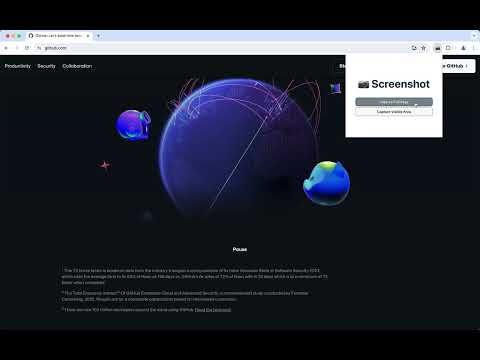
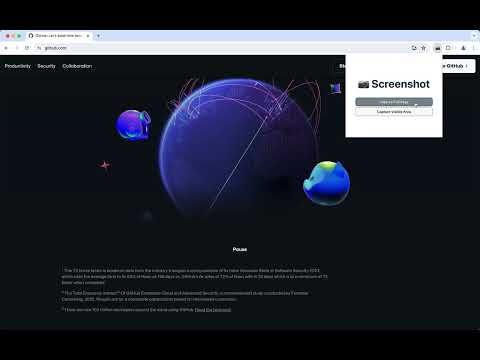
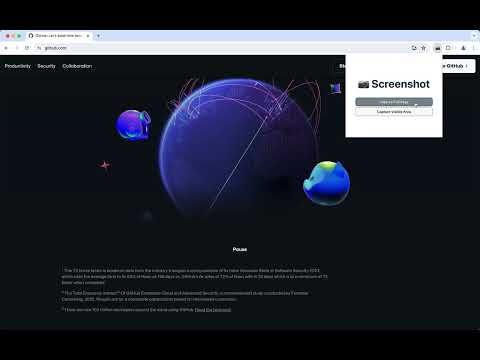
Overview
Page Screenshot
Page Screenshot - Capture and Save Your Screen Effortlessly The Screenshot Tool is a versatile and user-friendly Chrome extension that offers a range of powerful features to enhance your screen capturing experience: Capture Current Screen Content: Quickly and easily capture the visible content on your current screen with a single click. Full Page Screenshot: Capture an entire webpage, even the parts that are not visible on your screen, with our seamless scrolling capture feature. Save and Manage Screenshots: Save your screenshots directly to your device and manage them effortlessly for future reference. Enhance your productivity and streamline your workflow with the Page Screenshot. Perfect for professionals, students, and anyone in need of a reliable screen capture solution.
0 out of 5No ratings
Details
- Version0.2.0
- UpdatedSeptember 22, 2025
- Offered bylijinling.me
- Size3.69MiB
- LanguagesEnglish (United States)
- Developer
Email
lijinling.me@gmail.com - Non-traderThis developer has not identified itself as a trader. For consumers in the European Union, please note that consumer rights do not apply to contracts between you and this developer.
Privacy

This developer declares that your data is
- Not being sold to third parties, outside of the approved use cases
- Not being used or transferred for purposes that are unrelated to the item's core functionality
- Not being used or transferred to determine creditworthiness or for lending purposes